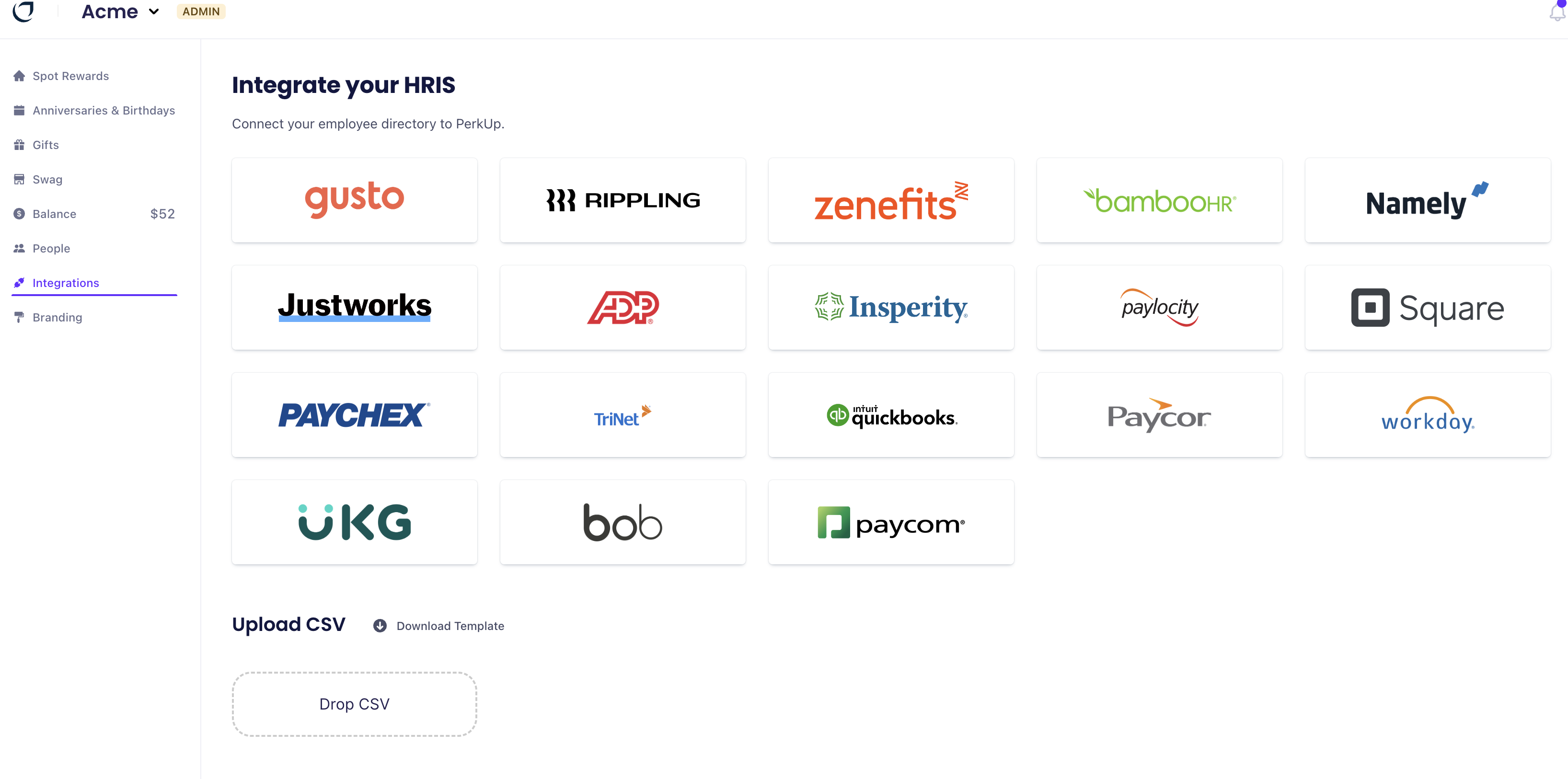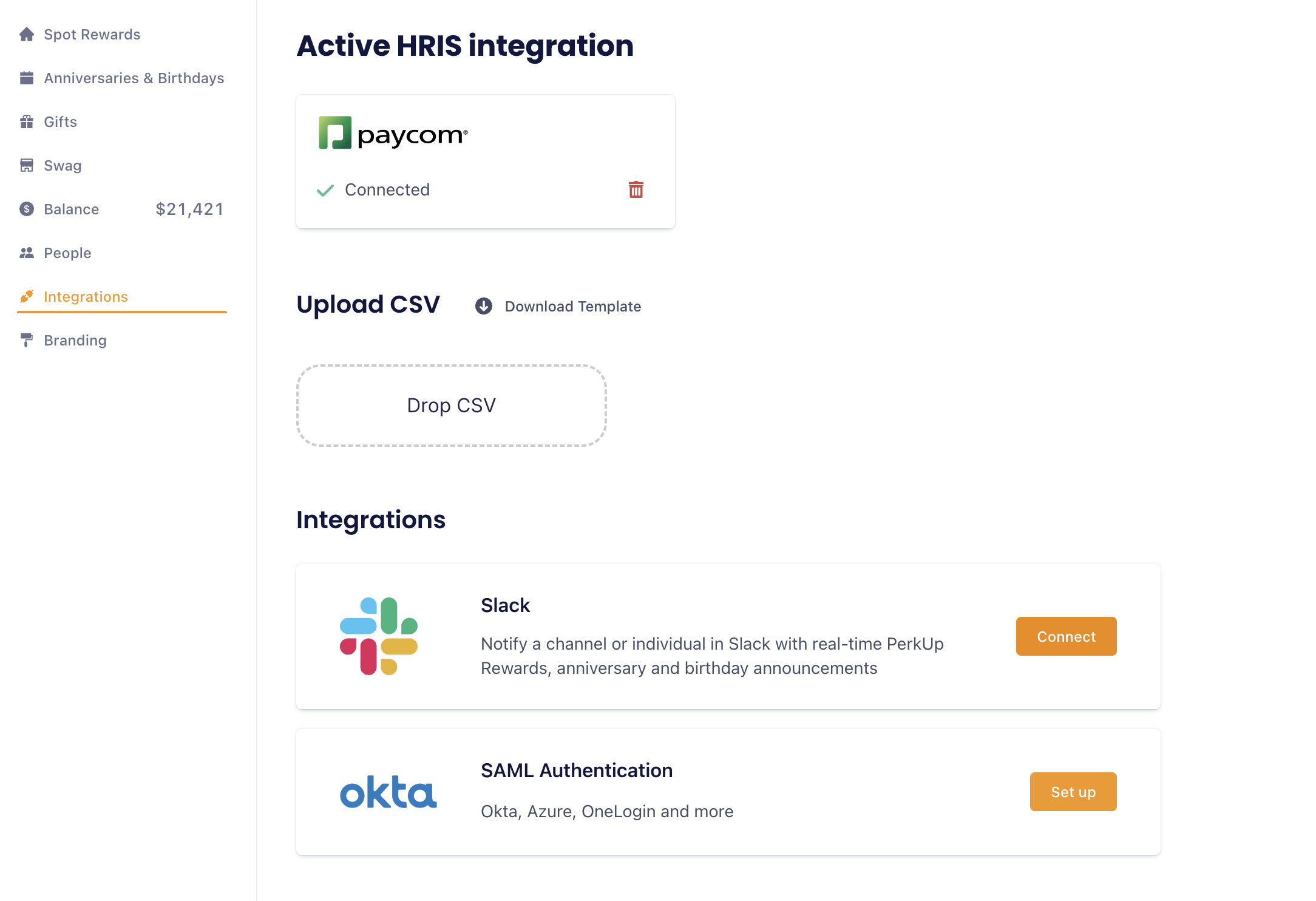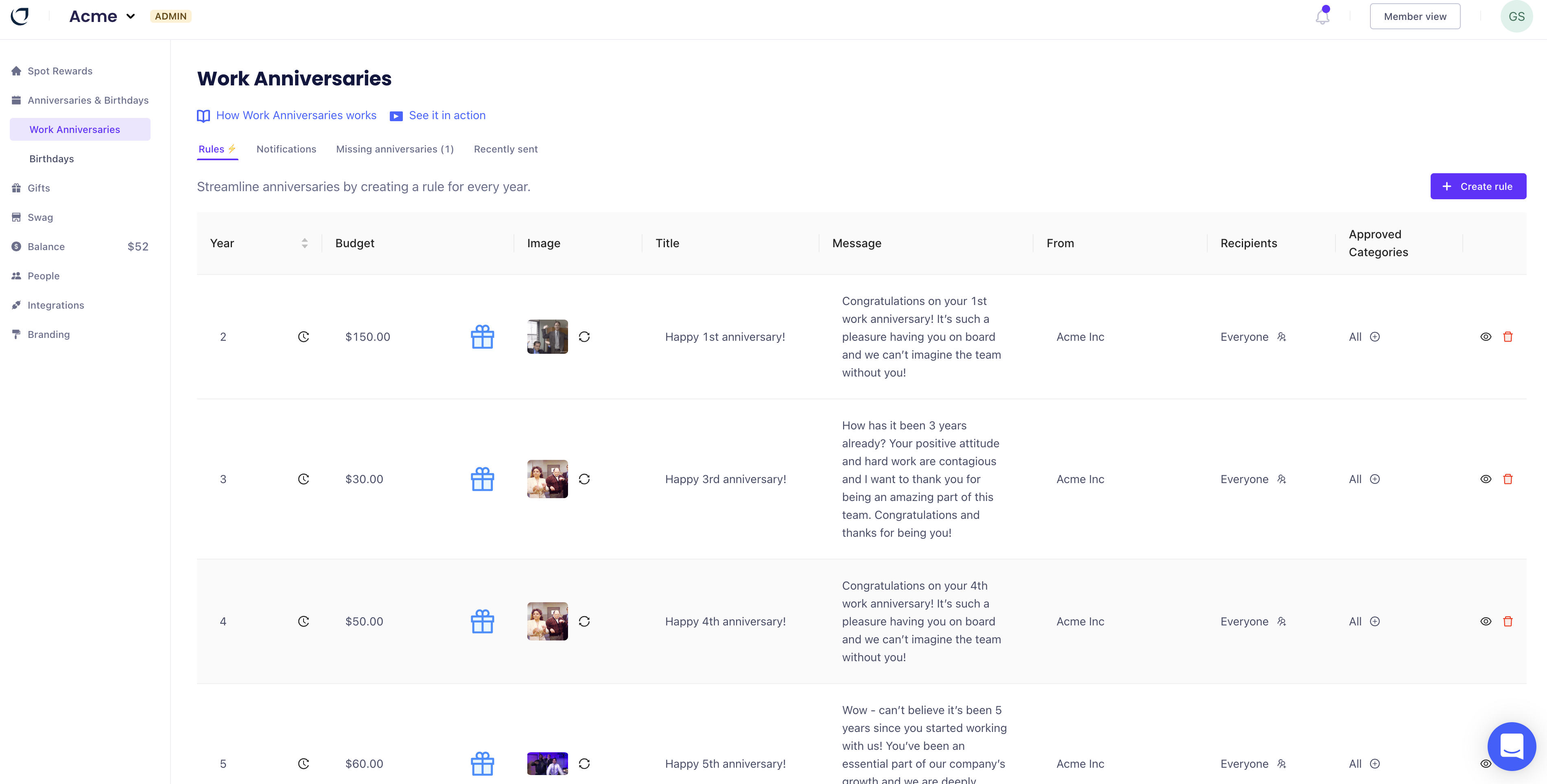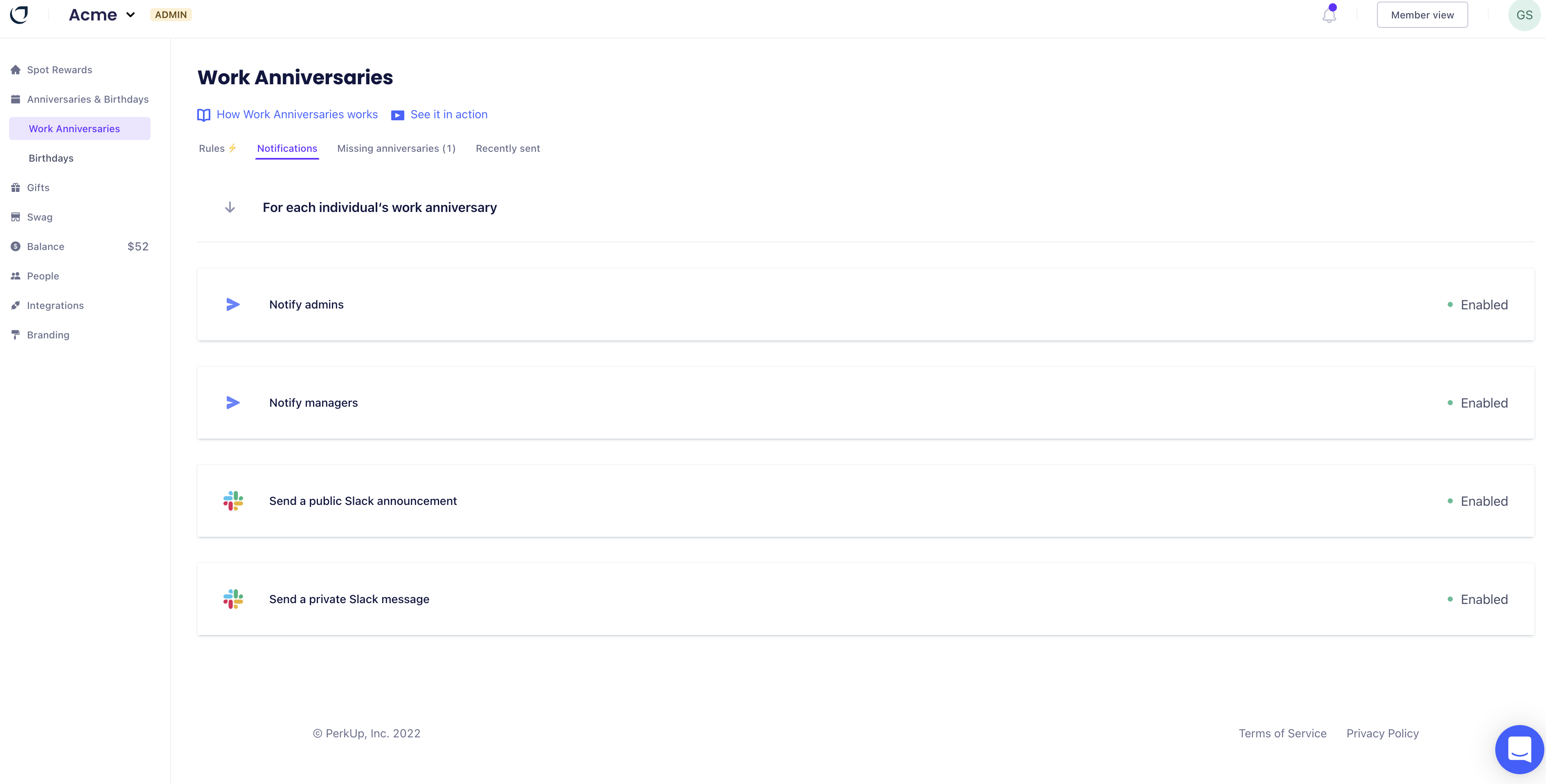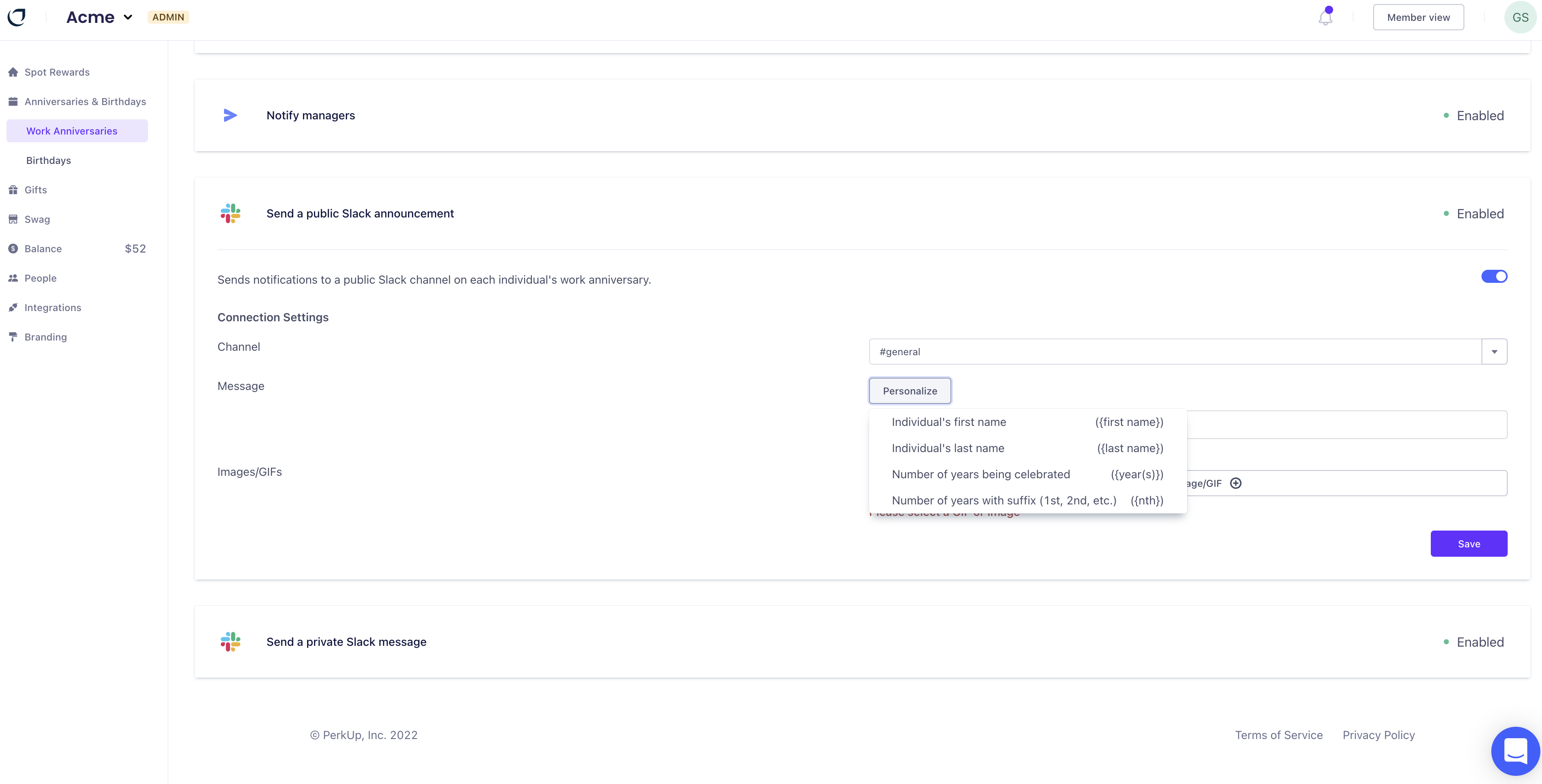How to connect Slack to PerkUp
Last updated November 9, 2023
Slack is a great internal communication tool that supports countless companies in their day-to-day operations and you can now integrate it onto PerkUp! Stay up to date with all important information by learning how to connect to Slack here.
Contents:
- How to connect Slack to PerkUp
- How to turn on Slack notifications for birthdays and work anniversaries
How to connect Slack to PerkUp
1. Navigate to the Integrations tab in your PerkUp account:
2. Scroll to the bottom of the page to find the "Integrations" options and click on the "Connect" button to the right of Slack:
Your team will now receive notifications about rewards, anniversaries, and Birthday announcements!
How to turn on Slack notifications for birthdays and work anniversaries
1. Navigate to the Anniversaries & Birthdays tab in your PerkUp account:
2. Navigate to the "Notifications" subtab:
3. Send a public or private Slack announcement by clicking on either one and customizing the message. Click save to confirm your decision:
You can now confidently stay up to date with your team's important days!
That's all there is to it! We hope you enjoy organization and accessibility while navigating through your team's important days on PerkUp.
Please don't hesitate to reach out to our support team if you have any questions about Slack notifications!