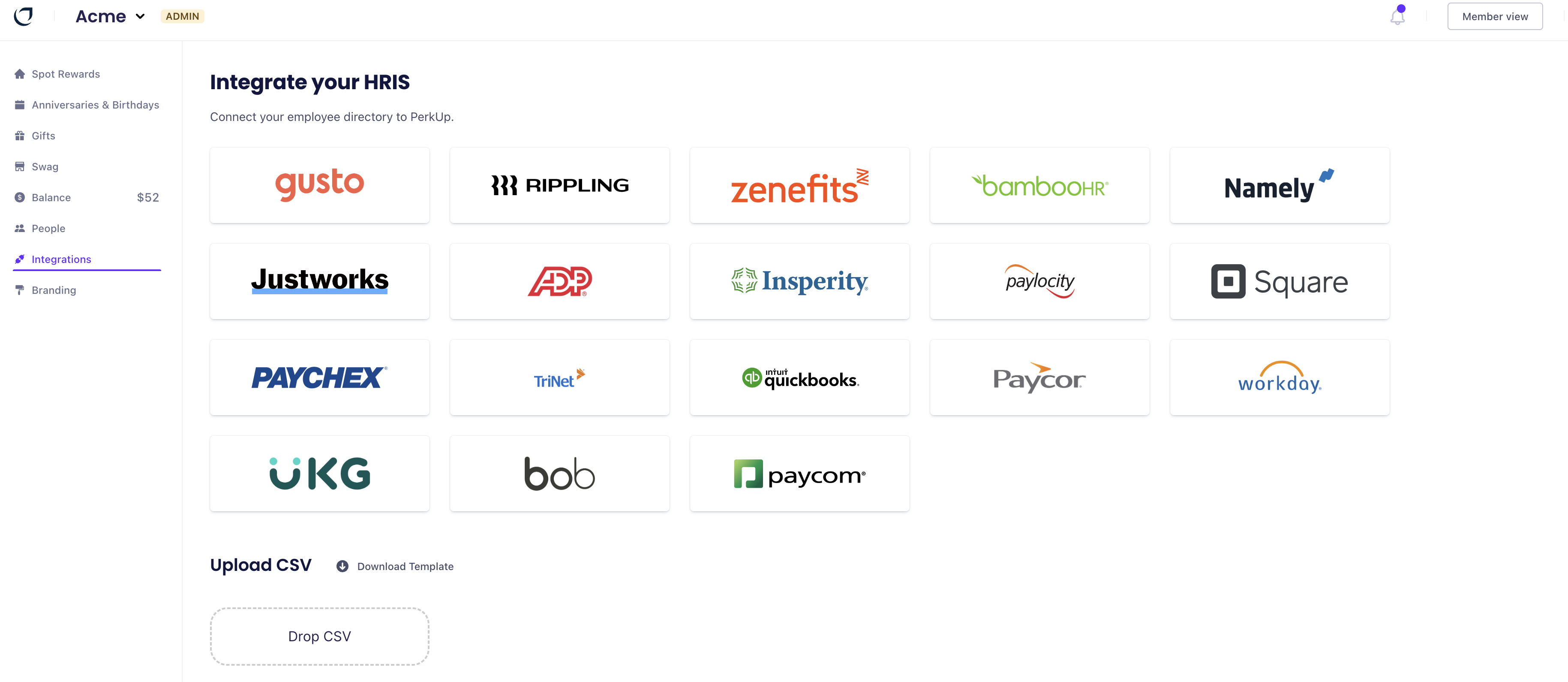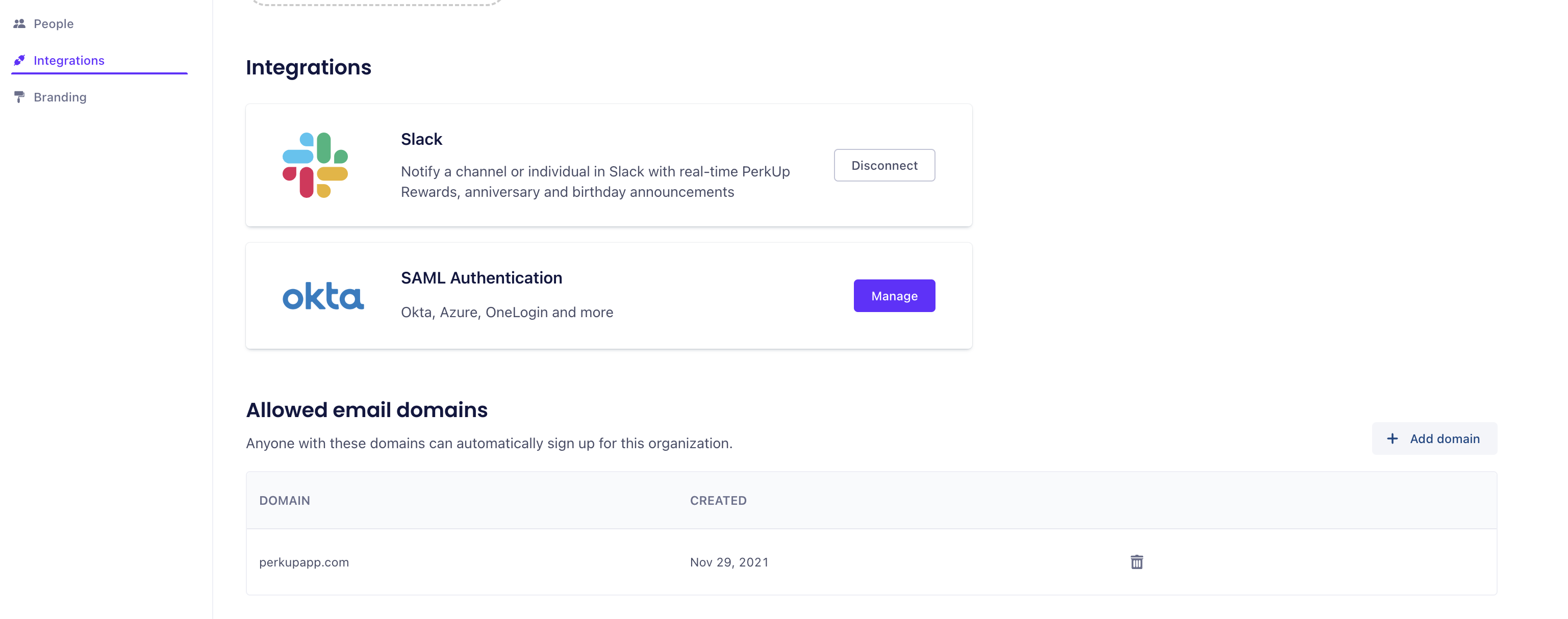How to approve email domains for PerkUp
Last updated November 9, 2023
By approving your company's email domain, your team can sign themselves up automatically by signing in via the PerkUp website . Here's how to do it:
1. Navigate to the Integrations tab in your PerkUp account:
2. Scroll to the very bottom to "Allowed email domains" and click on the "+ Add domain" button towards the right:
3. You will be prompted to add your organization's domain to complete the process.
That's all there is to it! Your team can now automatically sign up for the company PerkUp account by logging in via the approved email domain.
Please don't hesitate to reach out to our support team if you have any further questions about approving email domains on PerkUp!
Was this article helpful?