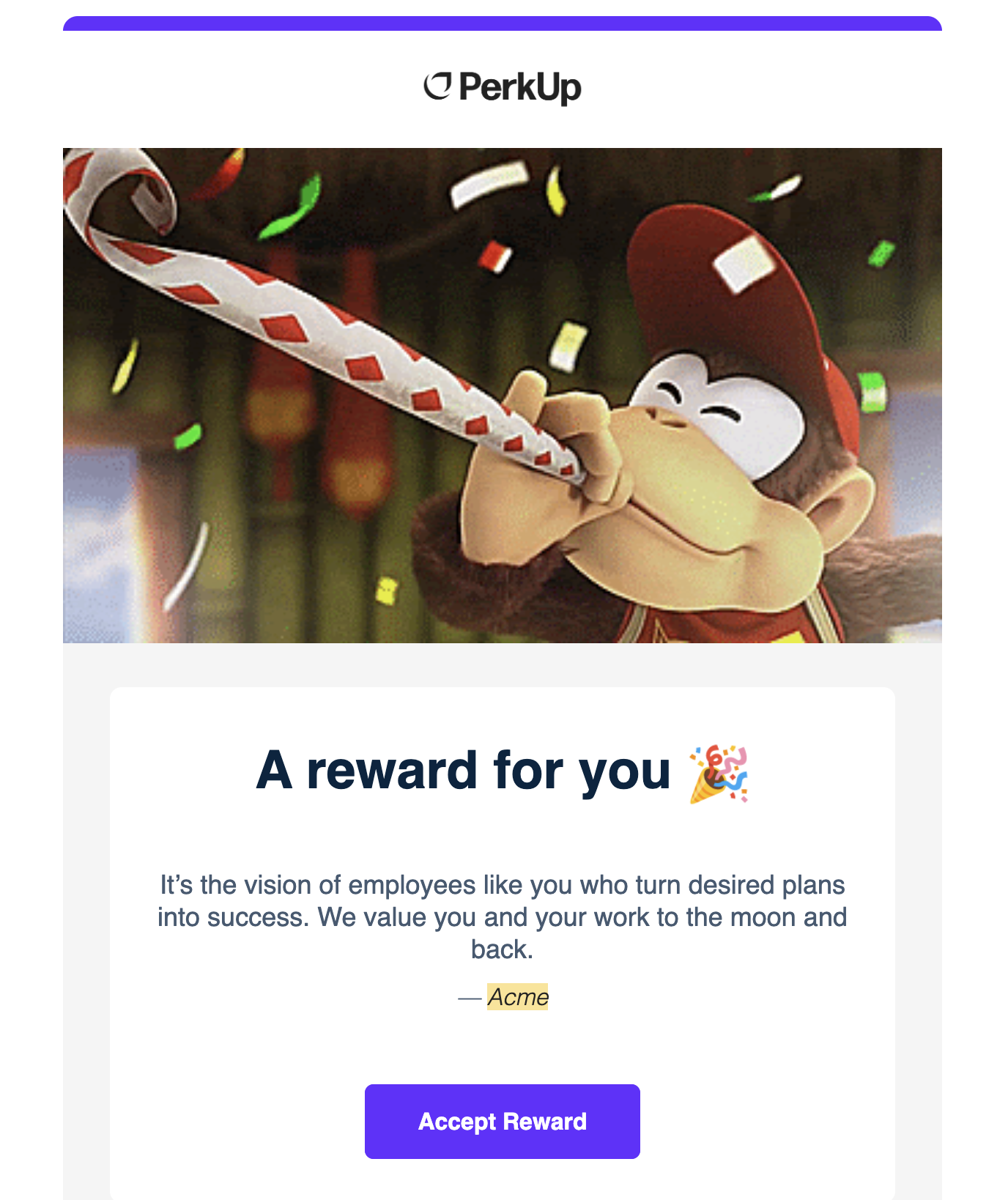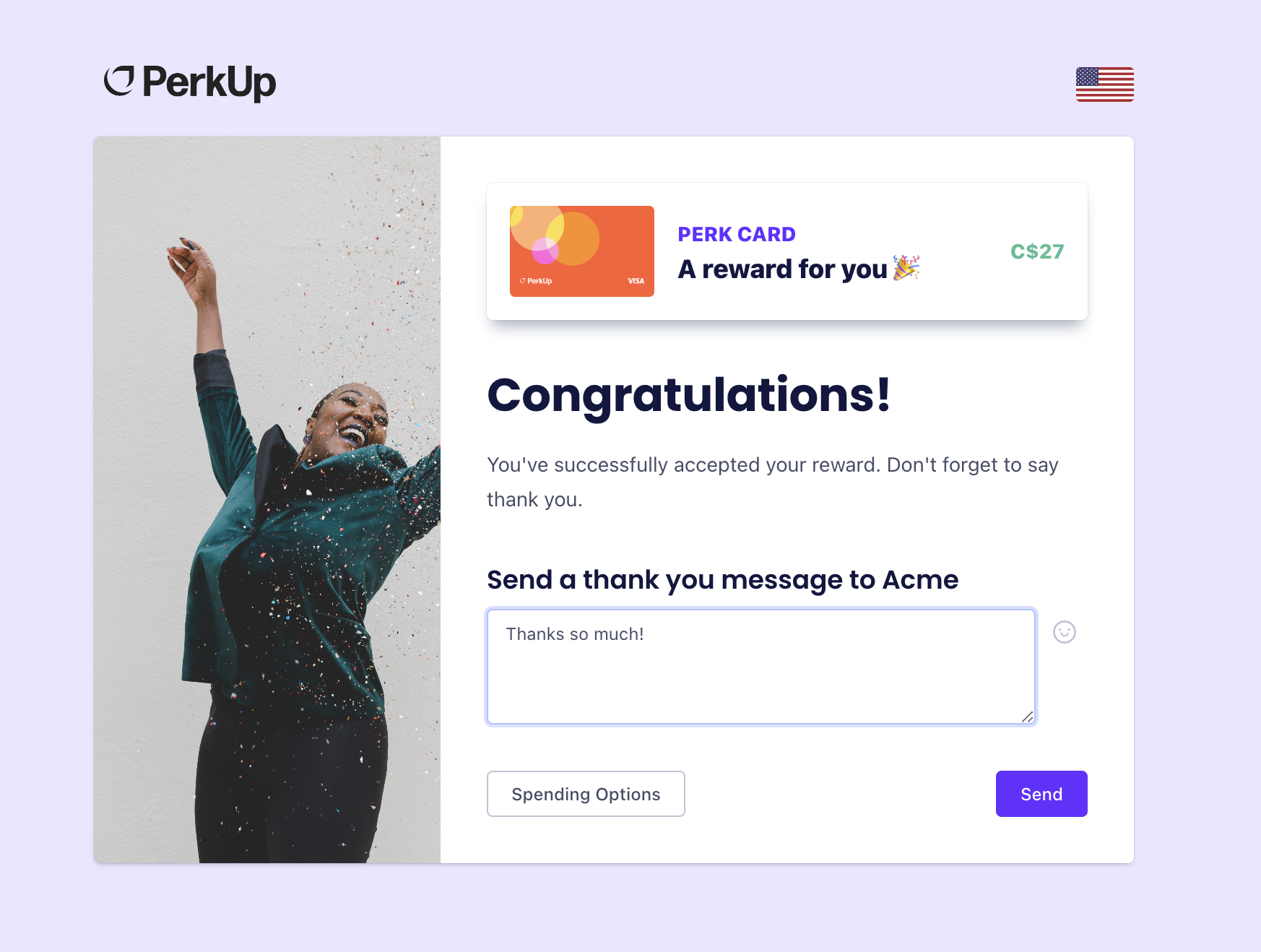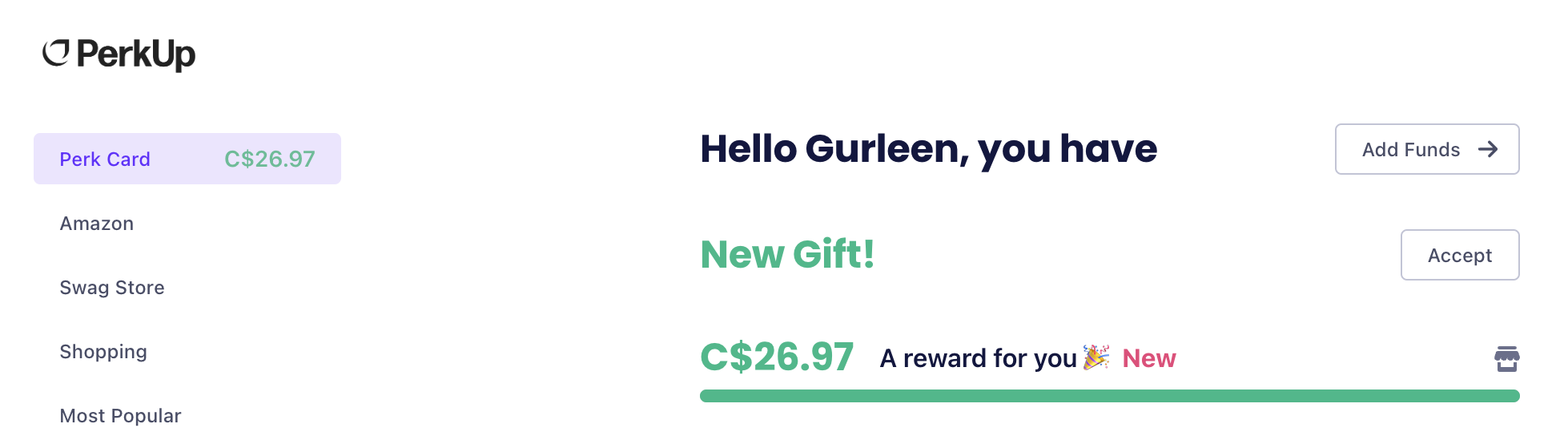How to accept a monetary reward to your PerkUp account
Last updated November 9, 2023
Contents
- How to accept a reward via email
- What to do if you have not received an email notification
We can't wait for you to redeem your monetary reward and spend it on something that speaks to you! Accepting the reward is easy on PerkUp, and here's how to do it.
How to accept a reward via email
1. Any time a reward is sent to you by your company, you should receive an email informing you that it is available to accept.
2. Within this email, you will see an "Accept Reward" option and can directly click on it to be redirected to accept it in your PerkUp account:
3. Once you've completed this, you will be prompted to send a thank you message to the sender to complete the acceptance process and access the reward:
Click on "Spending Options" to view possible vendors and merchants to use your reward on!
4. Once redirected to your PerkUp account, the reward should be available in your PerkUp balance dashboard and ready for spending:
What to do if you have not received an email notification
1. If by any chance, you do not receive an email notification for a monetary reward, you can sign into your PerkUp account via https://www.perkupapp.com/ to accept and view it in your PerkUp balance dashboard .
Check out these articles for more information on monetary rewards in PerkUp:
1. Introduction to Monetary Rewards
2. What can I spend my funds on?
Please don't hesitate to contact our support team if you have further questions about monetary rewards on PerkUp!