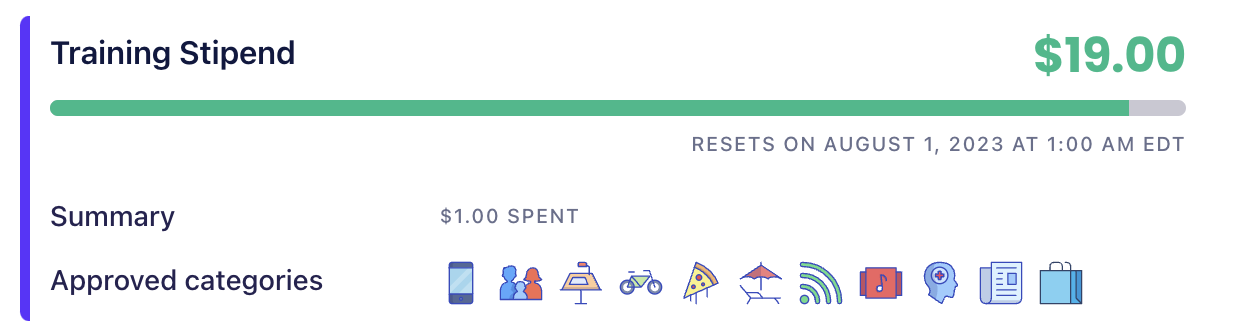How to use your Perk Card
Last updated October 1, 2024
TLDR: Your Perk Card works just like a prepaid Visa card.
How do I activate my Perk Card?
Click the "Activate card" button.
Use company or home address.
Note, a home address is only available in the US or Canada.
How do I use my Perk Card?
Now, here's the fun part.
Using your Perk Card is like using any Visa card. To use your Perk Card online, simply enter the card information on the store's checkout page.
How much can I spend?
Like a debit card, you can spend the funds in your PerkUp account.
To better understand how your funds work, you can look at Introduction to Monetary Rewards
If you want to make a purchase and you do not have enough funds, you can always:
- Use your PerkUp Card and another card (if the merchant accepts more than one payment method)
- Add personal funds to your account to increase your available funds
Where can it be used?
Use your Perk Card anywhere that Visa is accepted.
In case your location is not available for the physical card or faster checkouts, you can add your Perk Card to:
How can I tell what's been approved?
To explore the categories your employee has approved, click on your reward/program.
What if I have more questions?
If you're unsure about something and have a question, message us using the blue chat button in the bottom right corner. We're always happy to help!
Note: if you don't see a Perk Card in your account, either it's not available in your country, or your company has decided not to offer it as an option