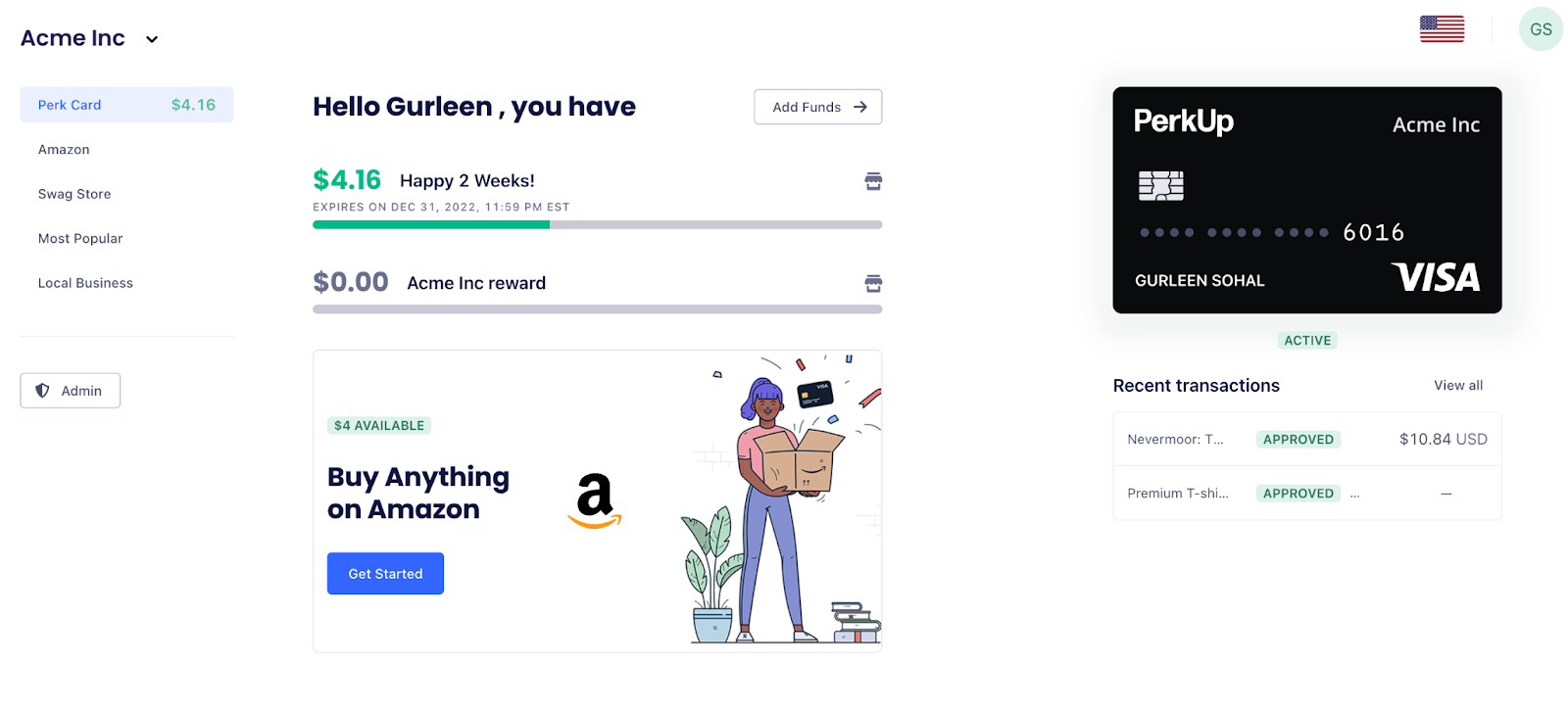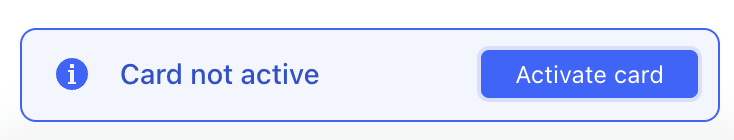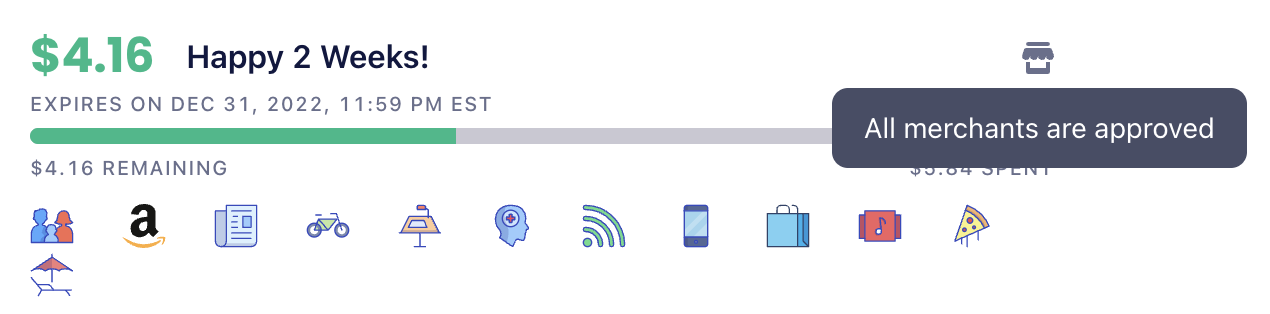Introduction to Monetary Rewards
Last updated October 1, 2024
What is PerkUp?
PerkUp is an employee rewards platform that lets you access incredible gifts, rewards, company swag, and more! You decide how to spend your rewards and there’s sure to be something for everyone.
With PerkUp, you can be sent monetary rewards that once accepted, will be loaded onto your PerkUp card and available for you to spend! Here's what you need to know about your reward funds.
Introduction to monetary rewards
In your account, you’ll find a PerkUp card made for you that works like a preloaded Visa card. It comes with its own unique card number, CVC, and expiration date:
When you receive your first reward, you will be notified via email to set up your account and complete card activation.
To activate your PerkUp card, you will need to click on the blue “Activate card” button:
You can access your PerkUp card and available balance at any time in the Perk Card tab.
Important points about your PerkUp card:
- Any time your PerkUp balance is $0, the card will automatically reflect an “inactive” status. This is to let you know that there is no spending capability, but once funds are available, the card will automatically activate.
- You can use your PerkUp card as the payment method to complete transactions locally, online, and even in-person with each reward!
Shopping with your PerkUp card:
- Your company’s Admin sets the parameters for which PerkUp categories are approved for spending in every reward you receive.
- To determine which merchants are eligible, click on the reward in your dashboard to view the available category icons and are notified when all merchants are available:
- You can explore and gain inspiration for merchants to spend within the Most Popular tab. Remember that you’re not limited to just this list! As long as the merchant accepts Visa and the purchase meets the parameters of your reward, you should be able to complete the purchase with your PerkUp card.
- To search for local merchants and gain inspiration for spending in your community, check out the Local Business page in your PerkUp account!
- There is an option to add your PerkUp card to Apple Wallet or Google Pay to allow for convenient in-person purchases. You can also request a physical PerkUp card to be sent to you!
- Many merchants won’t allow for split transactions between your PerkUp card and a personal bank card. As a workaround, you have the option to add Personal Funds to your PerkUp balance and top off your budget.
Can I transfer a monetary reward outside of PerkUp
No, it is impossible to transfer any monetary rewards outside of PerkUp; only personal funds you added in the past can be transferred, and you will receive the funds using the same payment method you used to add them.
Learn more about PerkUp through these articles: