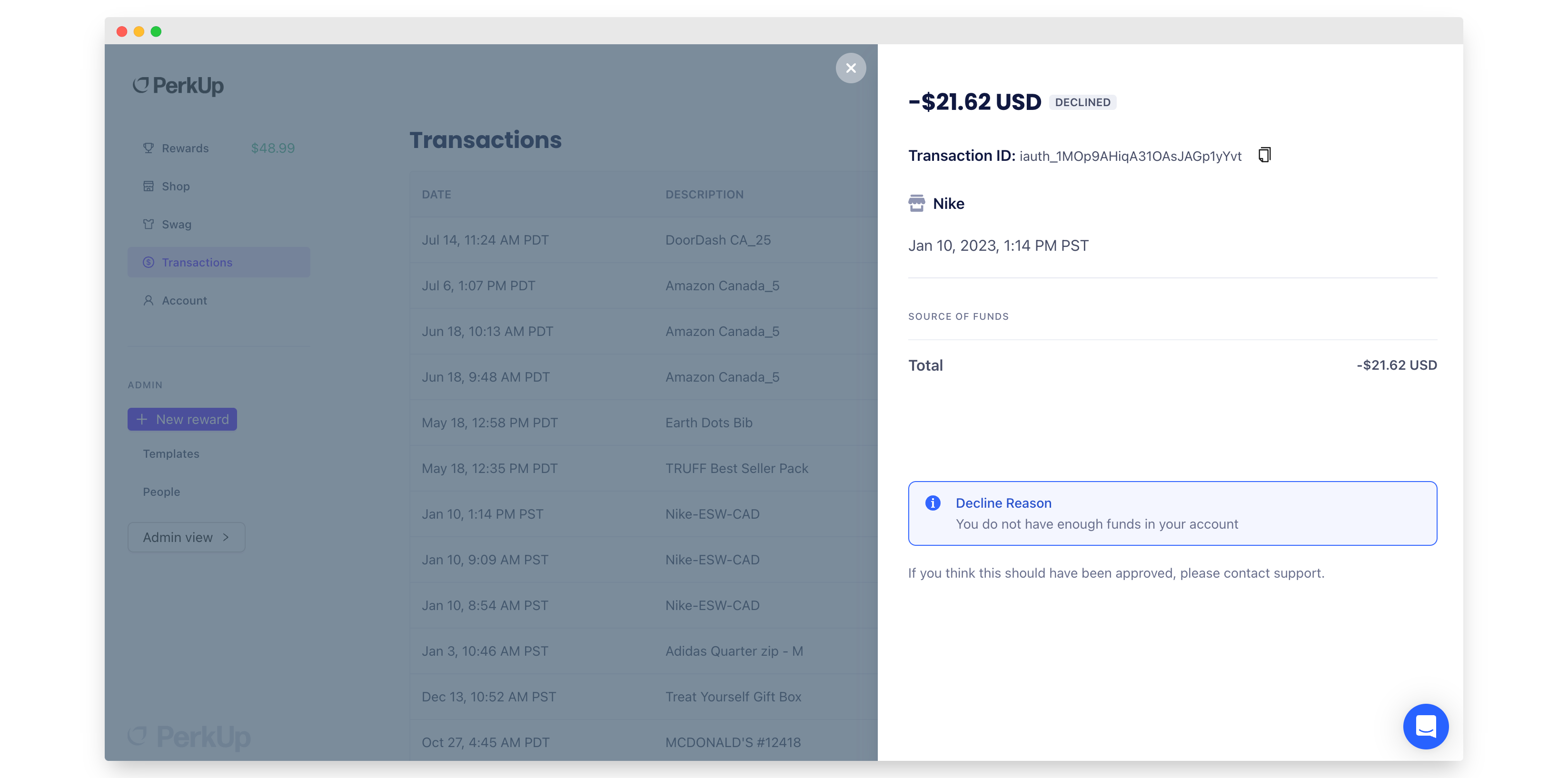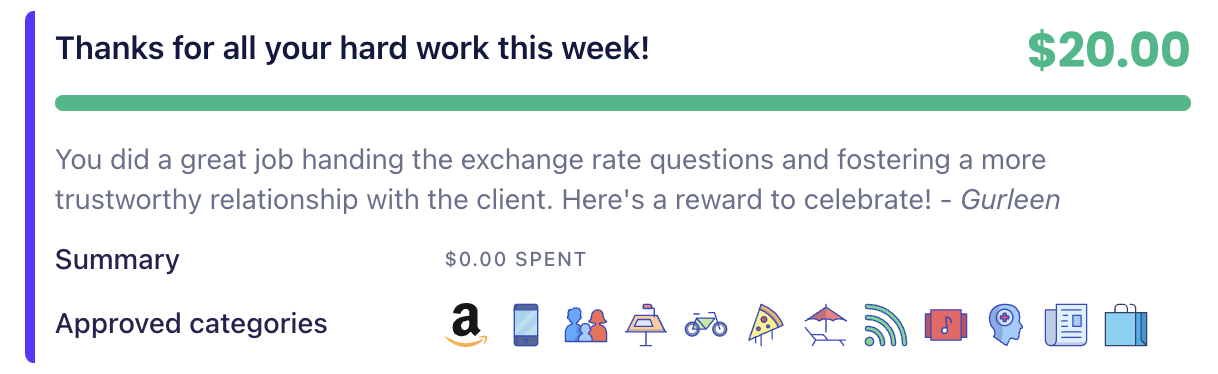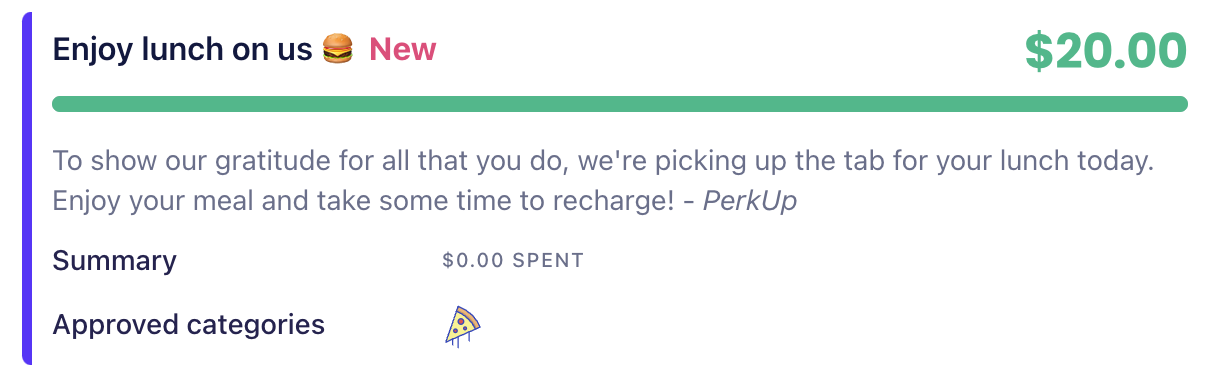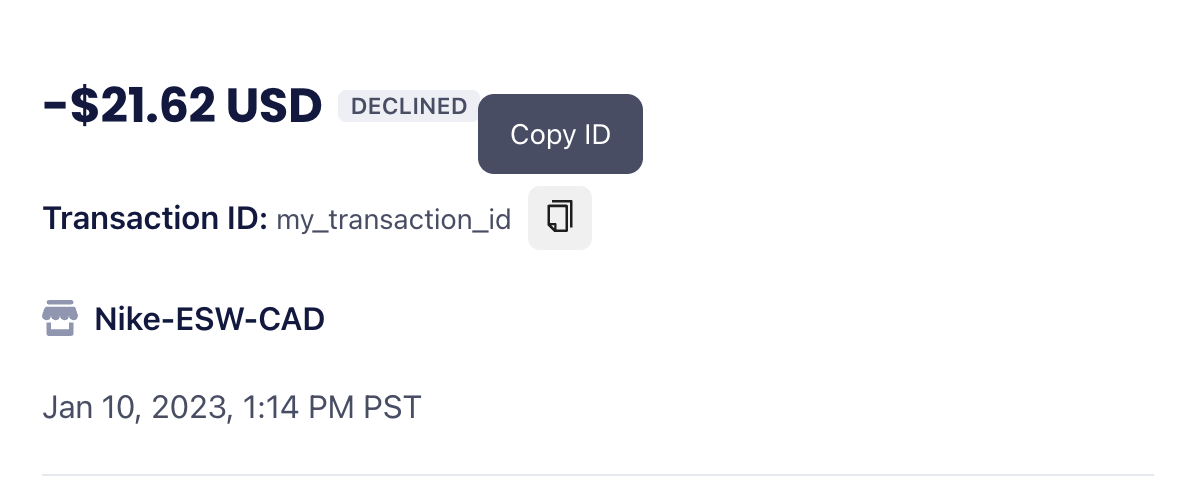Why was my transaction declined?
Last updated September 26, 2024
TLDR: You can check the specific reason for the decline on the Transactions page .
There are a few reasons why your transactions might have been declined. You can check the specific reason that your transaction was declined by clicking it on the Transactions page .
Below, we break down some of the most common decline reasons and what each of them means.
"The approved amount is not enough to fund the reward"
In this case, you have funds that are approved for that merchant but not enough. This is likely because you have a reward that been restricted on how it can be spent. You can see whether a specific reward has been restricted by clicking it in your Rewards Dashboard and checking the Approved categories.
Example Scenario
Let's say you have 2 rewards in your account. Reward #1 has been approved for all categories, whereas Reward #2 has only been approved for the food category.
Reward #1
Reward #2
If you were to attempt a transaction on Amazon for $35, it would be declined because only $20 has been approved to be spent on Amazon. The other $20 can only be spend on food-related merchants, such as DoorDash or Chipotle. In this example, you would see the decline reason, "The approved amount is not enough to fund the reward", because you have $20 that is approved for Amazon, but that's not enough to complete the transaction.
"This merchant is not approved for any of your rewards"
This means the merchant has not been approved under any of your rewards. Occasionally, a reward you are sent may be restricted for specific categories only. You can see whether a specific reward has been restricted by clicking it in your Rewards Dashboard and checking the Approved categories.
Example Scenario
Let's say you have a $20 reward that has been approved for Food only. If you attempt a $15 transaction at a bookstore, the transaction will be declined and the reason will read "This merchant is not approved for any of your rewards" because the $20 you have available can only be spent at food-related merchants like DoorDash or Chipotle.
"The account balance is not enough to fund the program"
This means your organization has run out of funds inside of PerkUp. If this happens, please contact your company's PerkUp admin. Once your organization's balance has been topped up, you can try processing the transaction again.
"Your account has not been activated or is no longer active"
If your PerkUp account has been deactivated, your Perk Card will be made inactive, and subsequent transactions will be declined.
"Your organization is no longer active
If your company is no longer using PerkUp, your Perk Card will be made inactive, and subsequent transactions will be declined.
"This merchant is banned in our system"
Some, although very few, merchants have been banned in our system. In order to ensure your account remains secure, we have banned merchants deemed to present high risks of fraudulent activity.
What next?
Once you've reviewed the transaction in your account, if you think the decline was incorrect, and that the transaction should have been approved, please contact our support team and include the Transaction ID in your message.