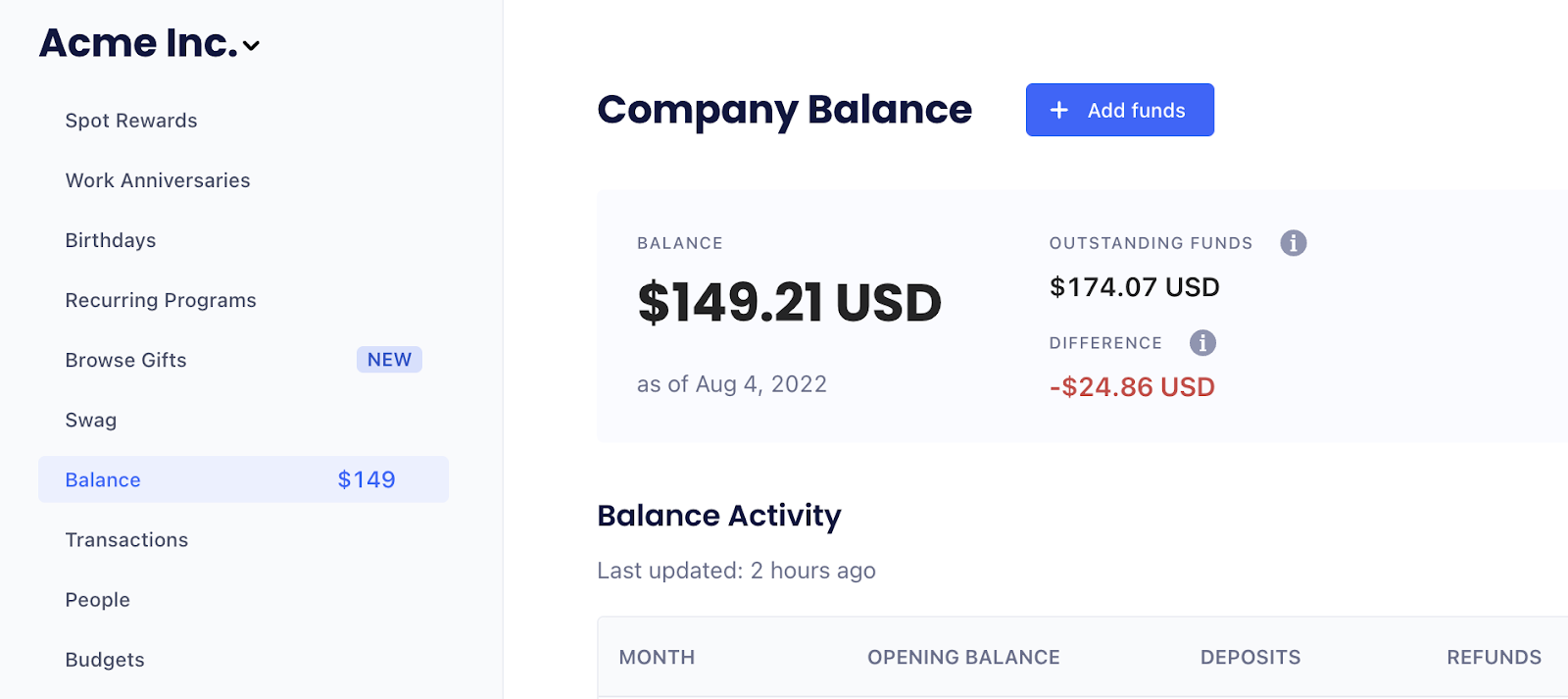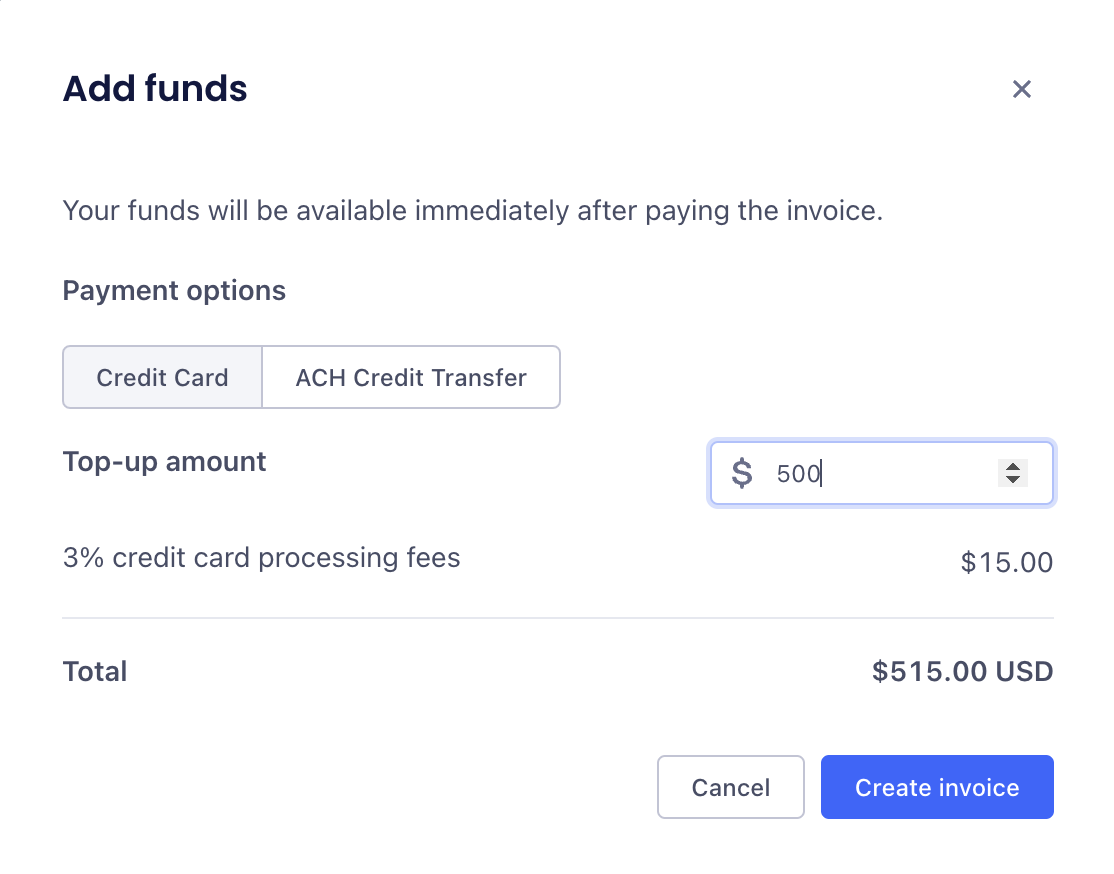How to add funds to your company balance
Last updated November 9, 2023
Adding company funds to PerkUp is a breeze!
It’s important to keep your company balance topped up to ensure your team can spend their rewards at their own pace and don’t experience a declined transaction.
How to add company funds
1. When adding funds to your balance, navigate to the Company Balance page :
2. Once here, click on the blue “Add Funds” button on the top of your screen. It will open a pop-up that should look like this:
3. There are 2 available payment options - Credit Card or ACH Credit Transfer.
- Credit Card: we recommend using this payment method to add funds if the amount you are adding is less than $1,000. You can enter the desired amount along with the payment information. Please note that a 3% processing fee exists for credit card payments.
All previous invoices are available on the billing page .
- ACH Credit Transfer: ACH stands for “Automated Clearing House Network” and offers electronic, bank-to-bank transfers of funds. We suggest opting for this payment method if you are adding $1,000+ into your company balance.
Please refer to Understanding your company balance to learn more about maintaining organization funds in PerkUp!
Please don’t hesitate to contact our support team if you have any further questions about your company balance as well!