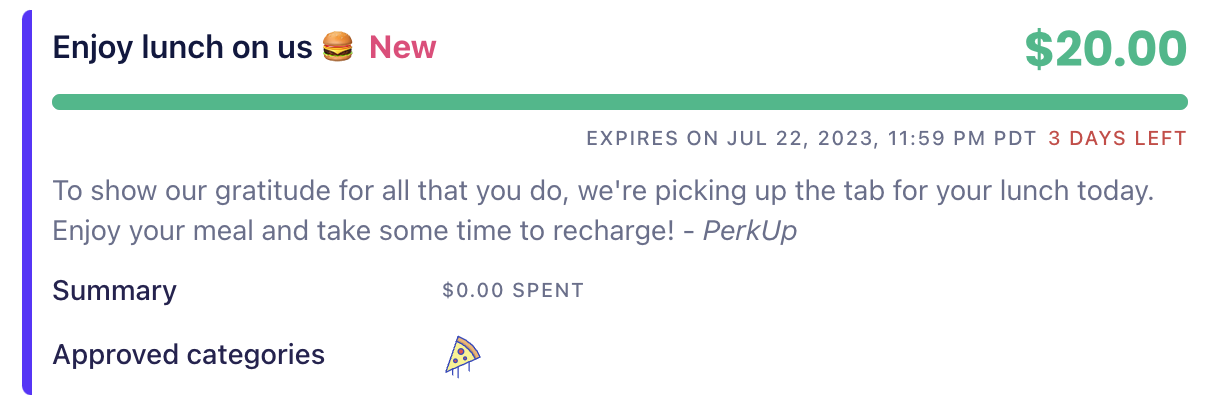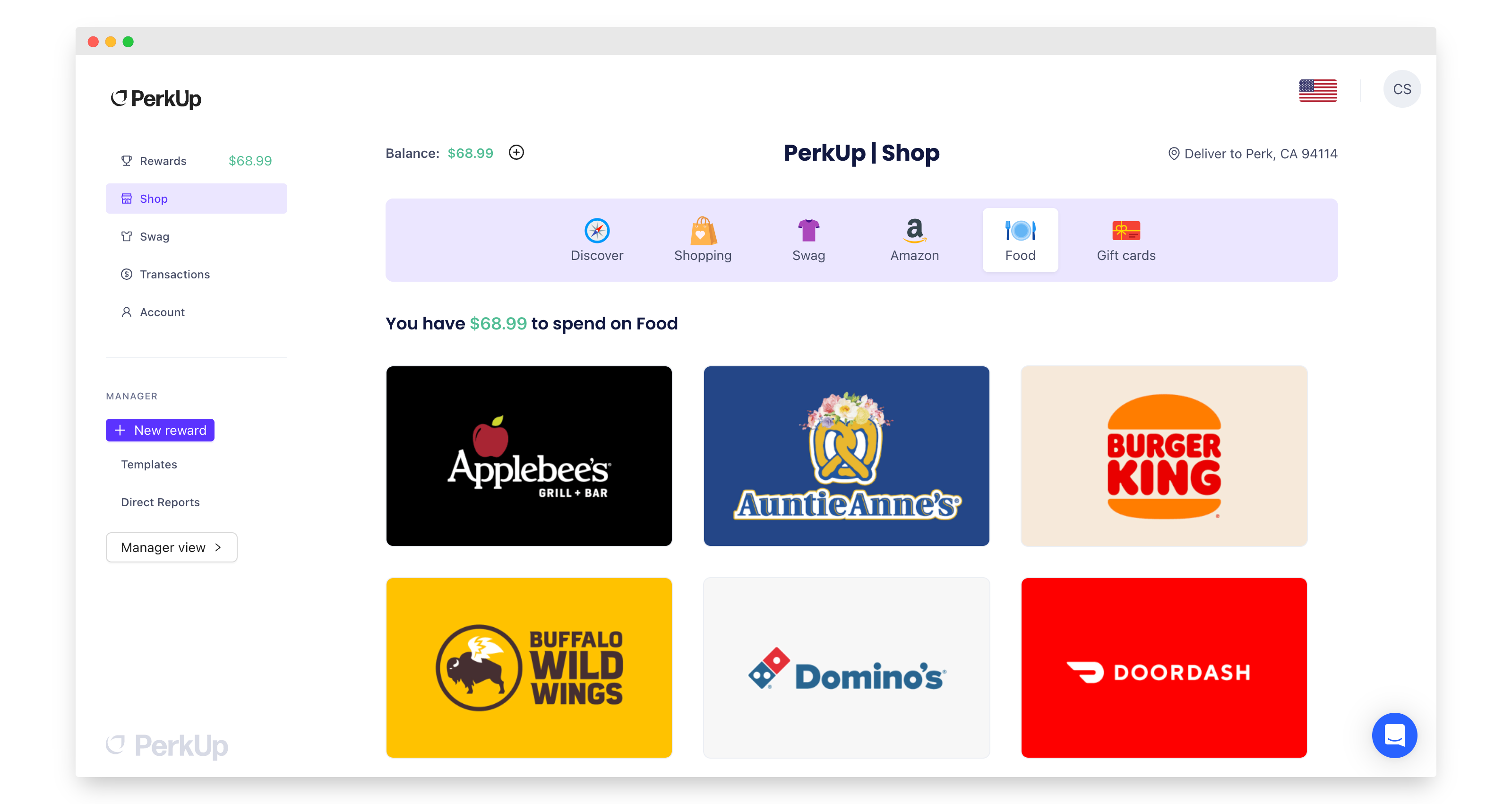How do I use a lunch reward?
Last updated November 9, 2023
How do I distinguish lunch rewards?
When you are sent a lunch reward, you will first receive an email notification. Once the reward has been accepted, you can click it in your Rewards Dashboard . Here, you'll find a few key pieces of information including the start date, expiry date and the approved categories.
A lunch reward is simply a reward that has been approved for food-related purchases only.
What can I actually buy?
When you receive lunch rewards, you have a couple choices:
- Purchase a food gift card through PerkUp
- Use your Perk Card to purchase from a specific vendor directly
Purchasing a food gift card
To see a list of the lunch-eligible gift cards, go to the Food page in your PerkUp account. When you've decided on a gift card you'd like, complete the purchase by checking out.
Once the purchase has been completed, you will receive an email with the redemption instructions for that gift card. In most cases, you can expect to receive the email within a few seconds, but certain gift cards can take up to 5 minutes to be delivered.
You can also view the redemption instructions by clicking on the transaction on the Transactions page of your account.
Using your Perk Card
Alternatively, you can use your Perk Card to order lunch directly from a vendor of your choice. The Perk Card works just like a Visa card and, when you have a lunch reward, can be used to order from:
- Food delivery services (UberEats, DoorDash, Grab, etc.)
- Chain restaurants
- Fast food and quick service restaurants
- Local cafes and restaurants
- Grocery stores
For more information, check out our article on using your Perk Card .