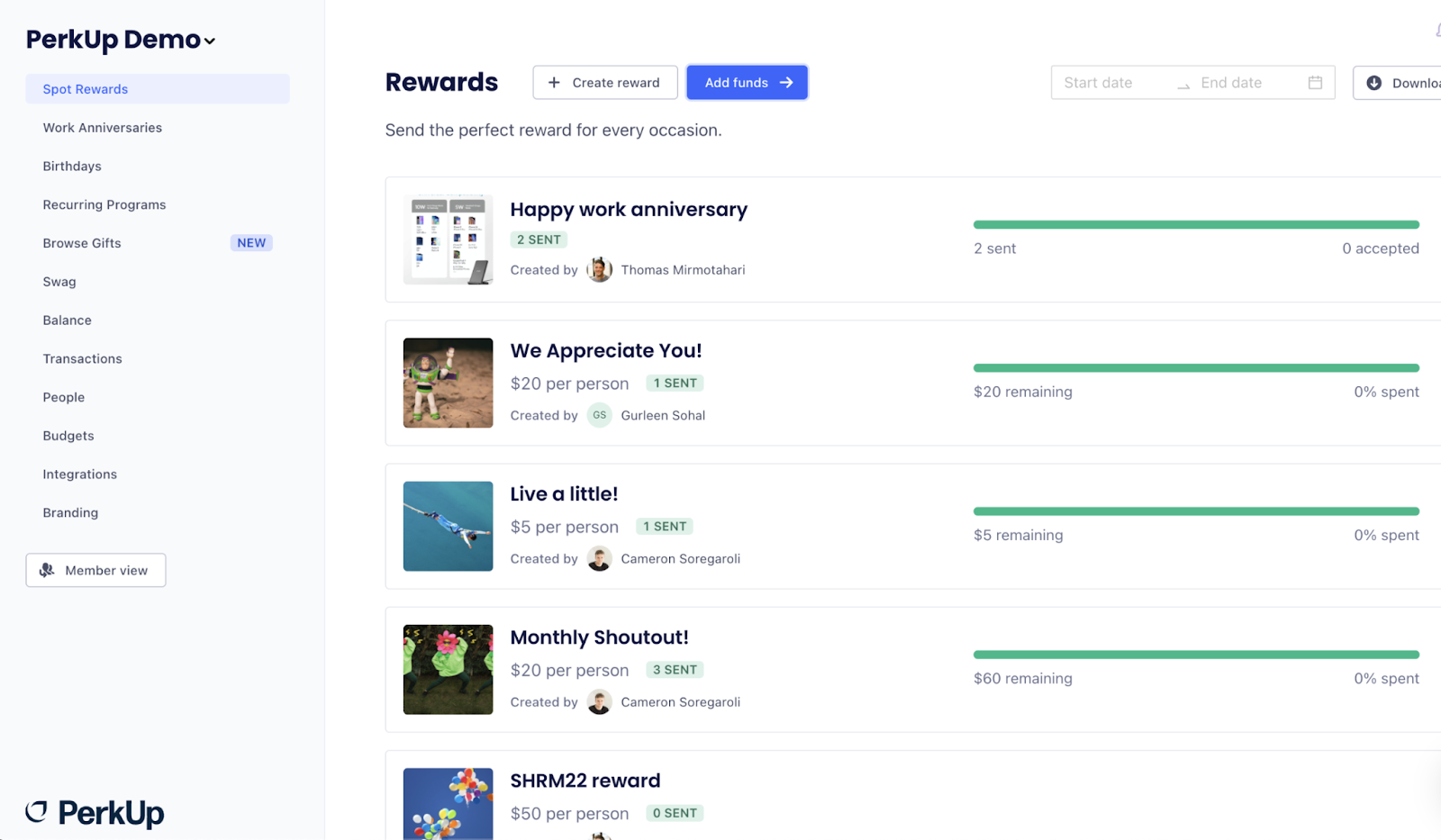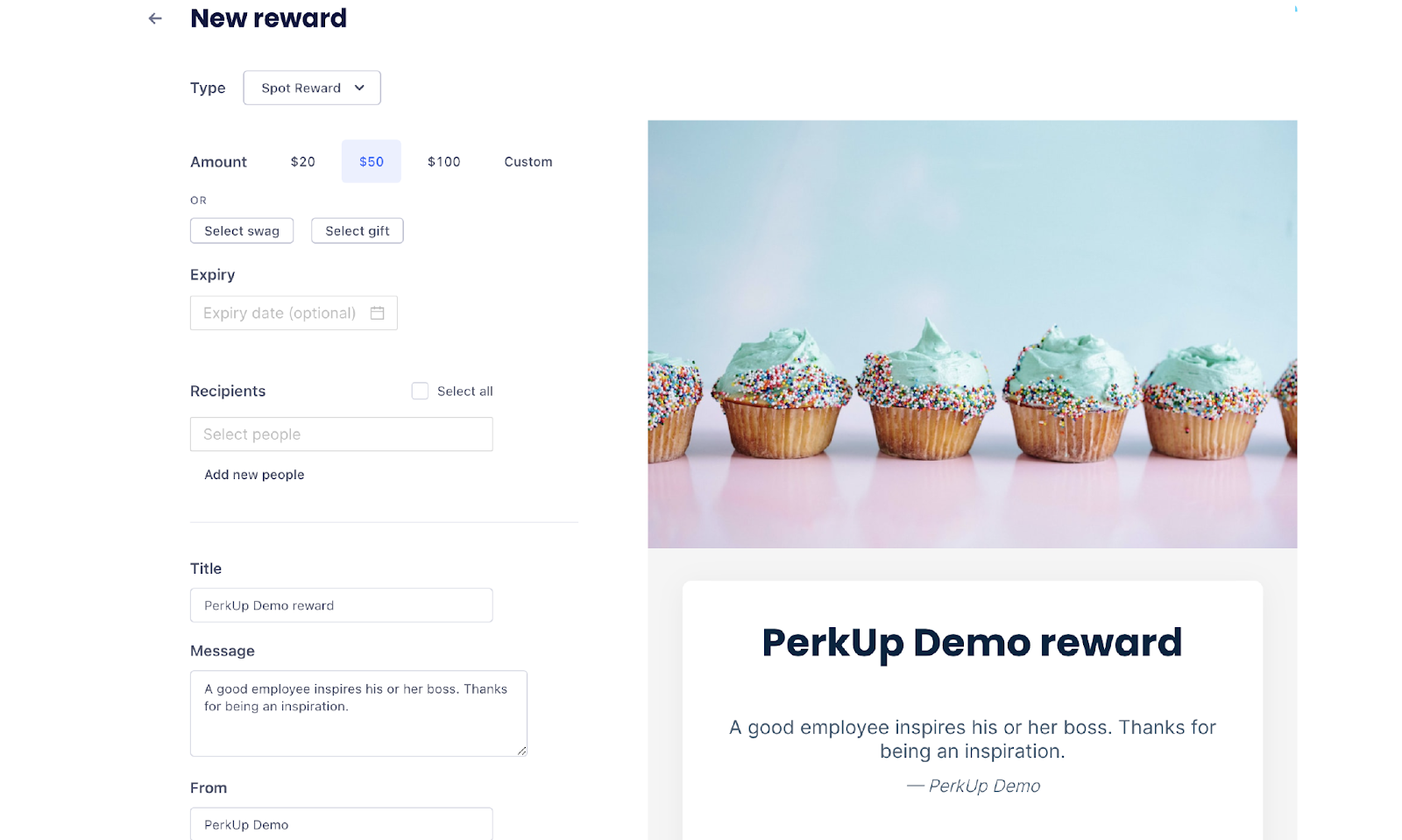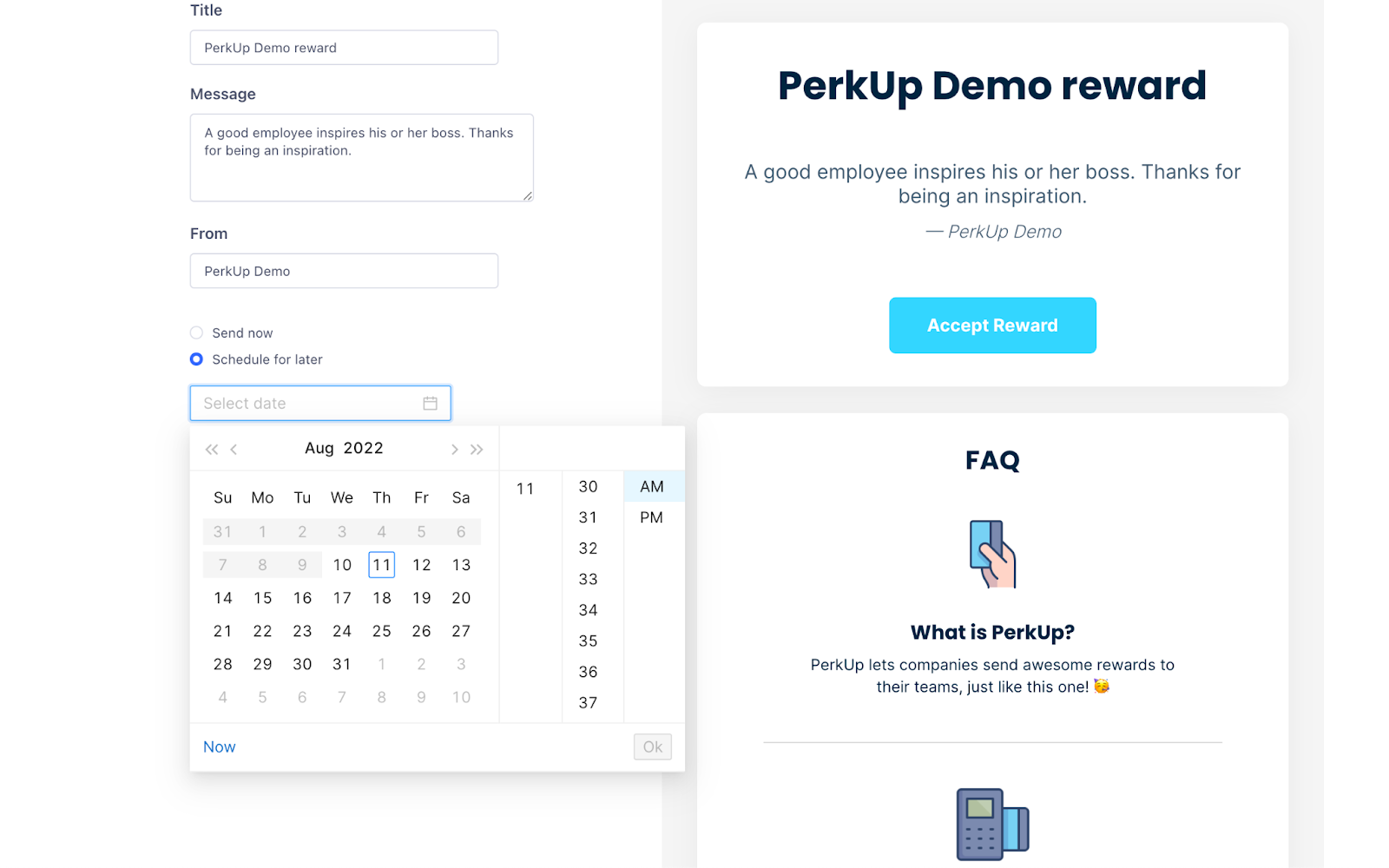How do I schedule a reward?
Last updated November 9, 2023
Scheduling rewards in advance is a great way to stay organized for employee recognition and ensure that your dedicated team is receiving the perks they deserve!
How to schedule a reward
1. Select the Spot Reward page in the left-hand navigation:
2. Once here, click on the white “Create reward” button to reveal a pop-up of templates.
You can choose any of the available templates or click the blue “new reward” button to start from scratch!
3. You will notice all of the personalization options on the left-hand side of the screen:
Here, you can select a monetary value for the reward, create an expiry date if you’d like, and also select the recipients who will receive the reward.
You can also adjust the Title, Message, and Sender fields to your preference. An option to customize the image or GIF that will be sent is available too.
4. The option to send the reward now or schedule it for a later date is available under the “From” field. Click the “Schedule for later” to select an upcoming date and time:
5. Finally, click the blue “Schedule” button at the bottom of the page to complete the process!
Never miss an important opportunity to celebrate your employees with the scheduling feature!
Please don’t hesitate to contact our support team if you have any questions about scheduling spot rewards.