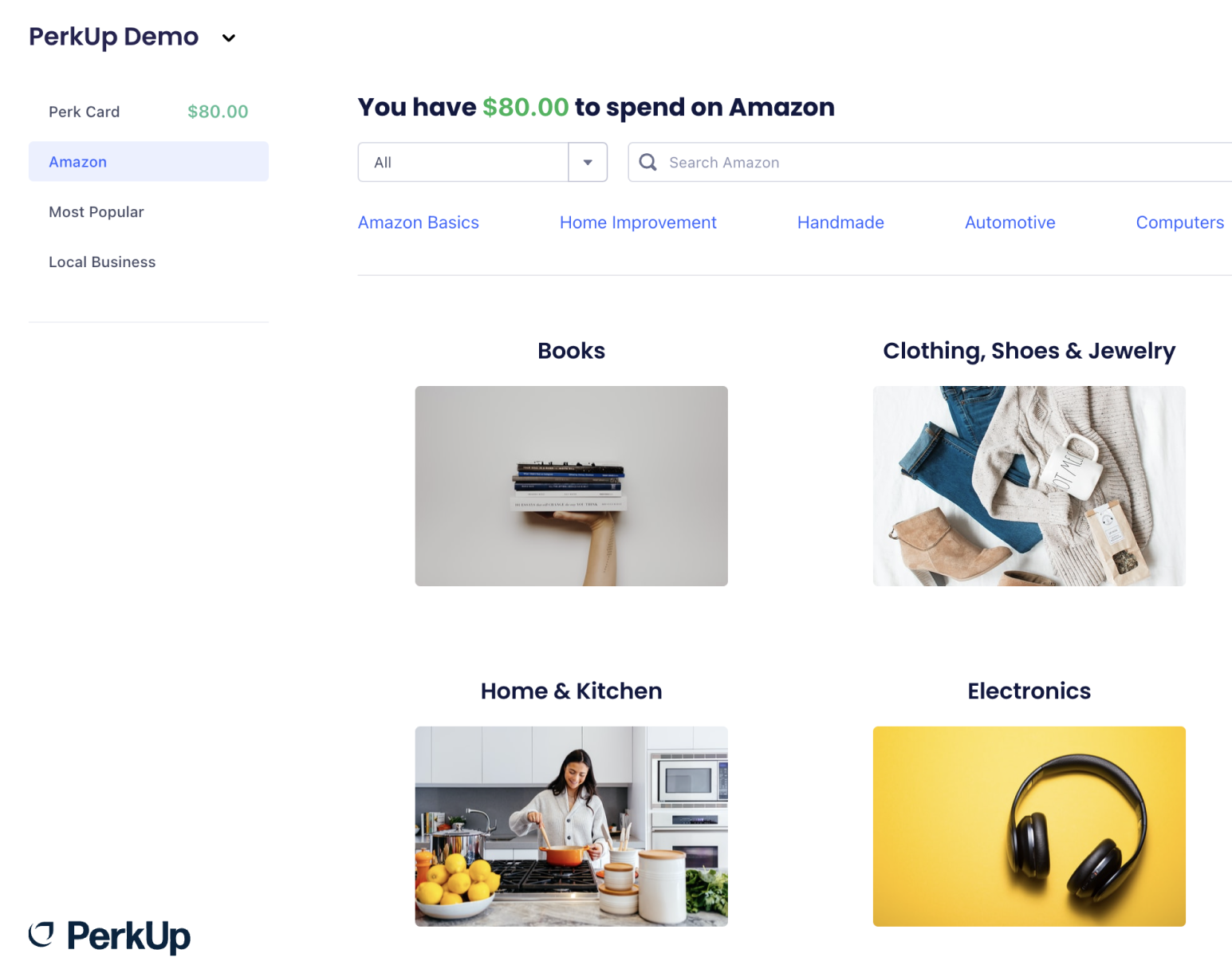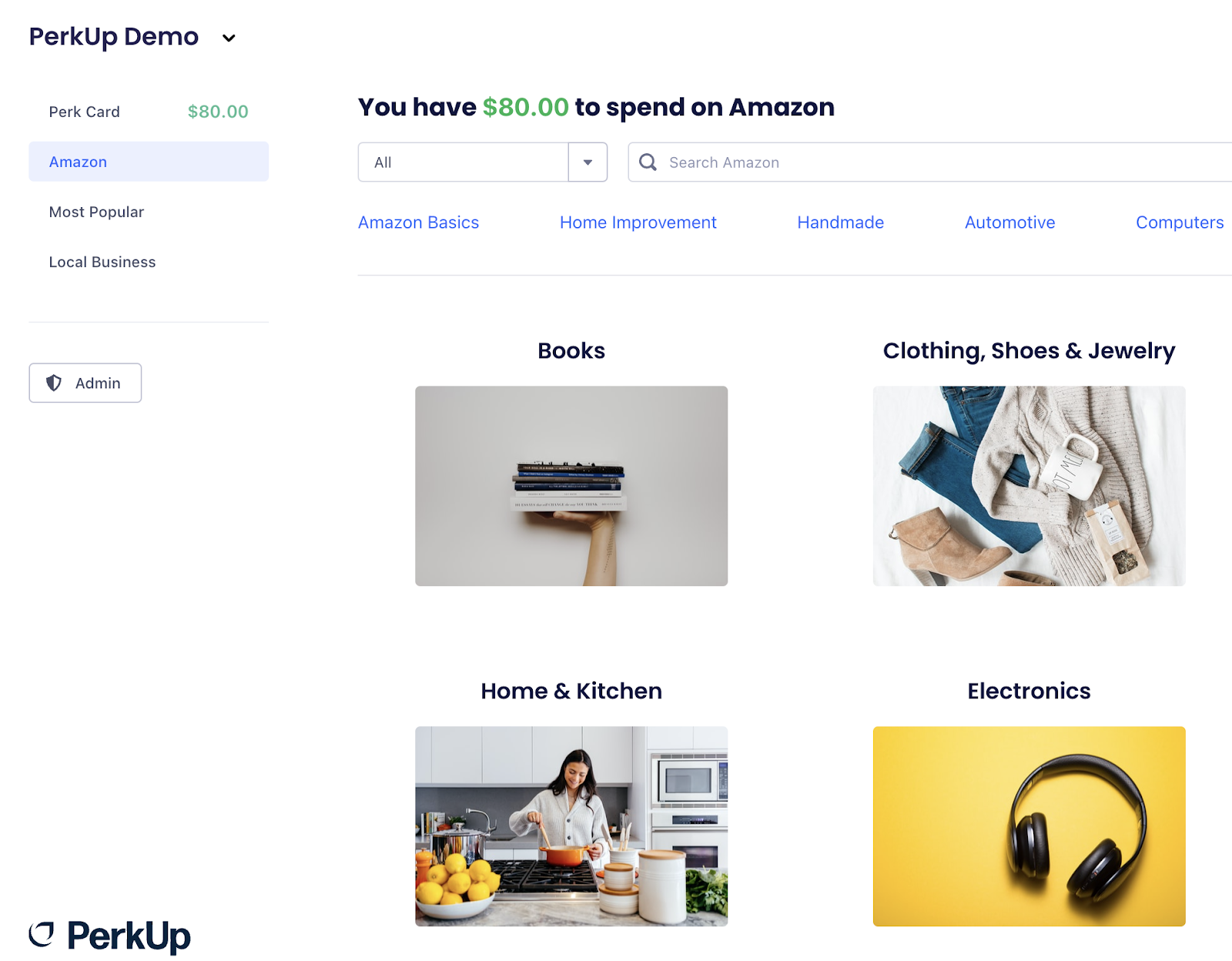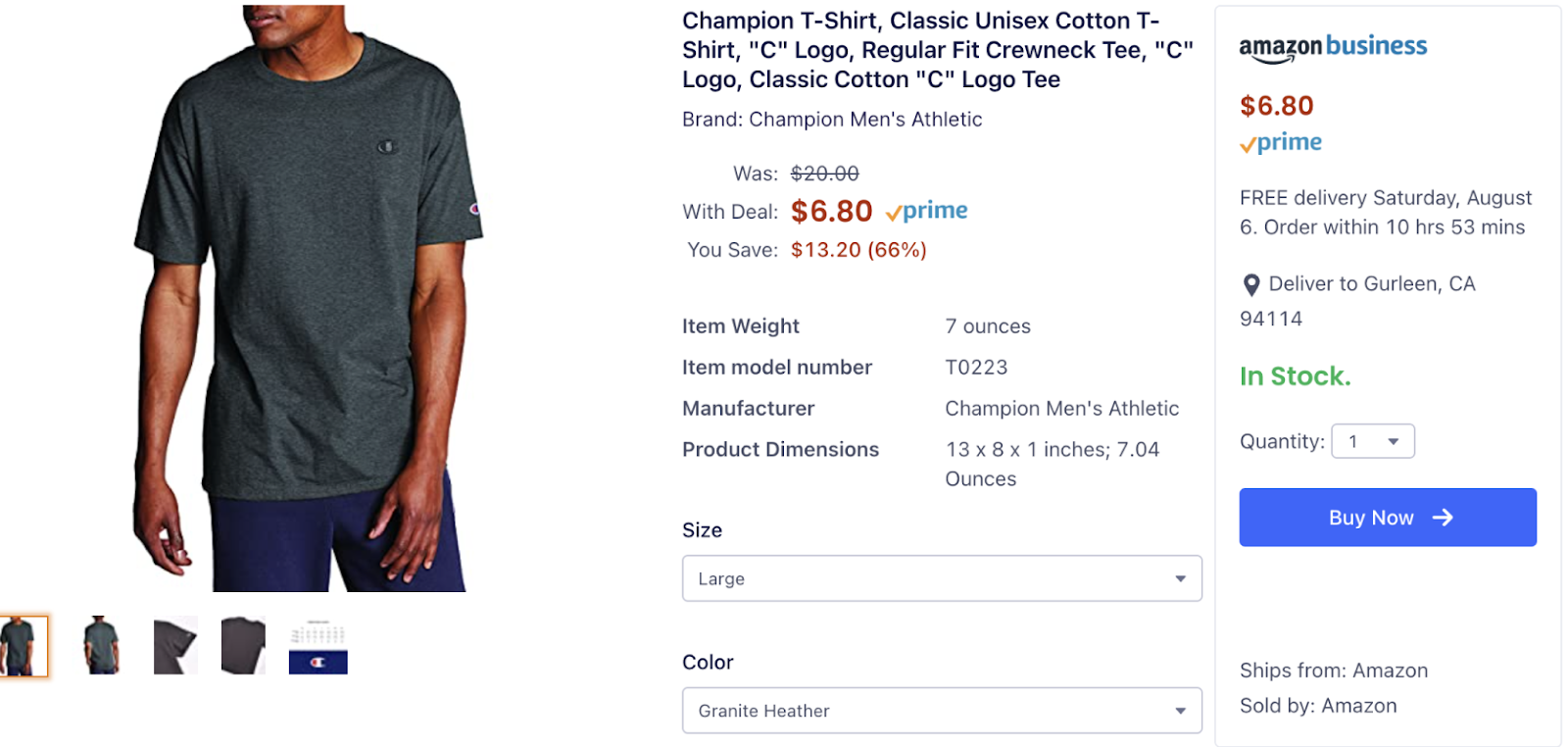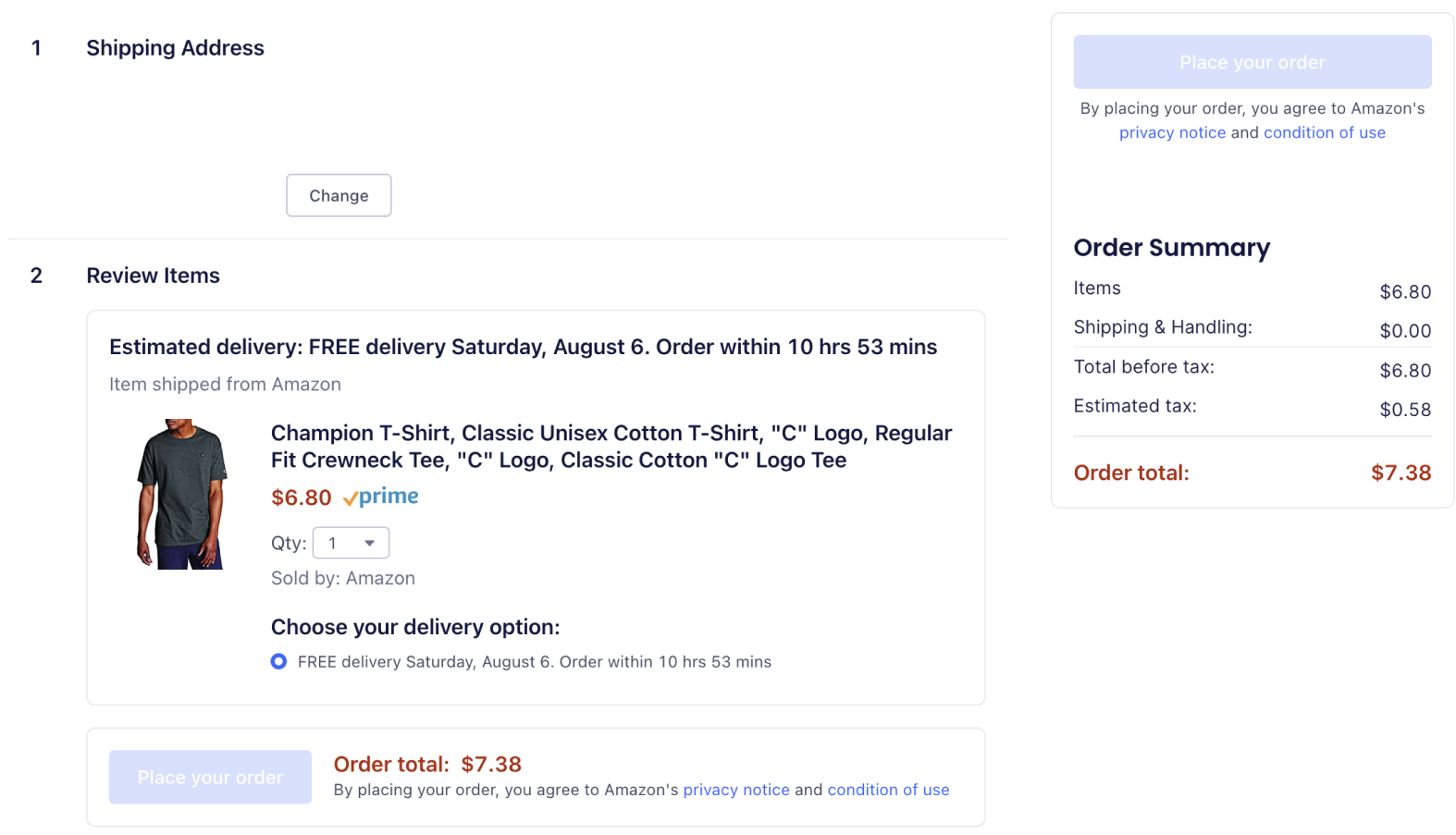How to purchase from Amazon Business through your PerkUp account
Last updated November 9, 2023
Customers in the United States and Canada are able to purchase Amazon products directly through their PerkUp accounts!
How to purchase from Amazon in your PerkUp account:
1. Once you’ve signed in to your account, click on the Amazon tab in the left-hand navigation:
Please note that Amazon will only be available in your navigation bar if your rewards have Amazon approved as a merchant category.
2. To get started, choose a product category or search for a product directly through the search bar:
3. When searching for a product, you can scroll through the available options and continue filtering for the specific item you’re looking for.
4. If you’re purchasing apparel or anything that requires personalization, the customization options will be available once you click on the product:
5. Once you’ve made your product selection and modified the customization options to your liking, you can click “Buy Now” to move forward with the purchase.
6. Once at checkout, you will be prompted to confirm your shipping address and to review the selected items too.
7. After this information is confirmed, you can click “Place your order” and complete the purchasing process:
Amazon Business Prime shipping is also available for qualifying orders!
The Amazon integration in PerkUp will give you the freedom to spend your PerkUp balance however you like and adds a layer of convenience.
Choosing an awesome reward has never been easier!