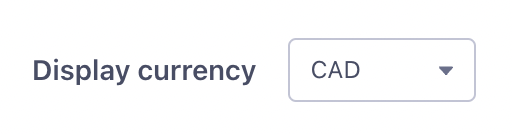How do I change my display currency
Last updated November 10, 2023
International users rejoice! You can change your currency settings to display your PerkUp funds in your local currency!
I am a member
- Log in to your PerkUp account.
- Navigate to your PerkUp account settings .
- Click on the currency dropdown (see below).
4. Select your preferred currency.
5. That's it! Moving forward, all activity in your PerkUp account will be displayed in your chosen currency.
Please note that the conversion rate is updated once every 24 hours. If you change your display currency, you may notice daily fluctuations in your balance.
All transactions will be denominated in USD.
I am an admin
As an admin, updating the display currency for your organization will update the default display currency for all your organization's members. Individuals will be override this setting in their own account settings.
To change your organization's default display currency:
- Log in to your PerkUp account.
- Navigate to your organization's Settings page .
- Click on the currency dropdown (see below).
- Select your preferred currency.
Note: changing the display currency will only affect the member view. All transactions and organization activity will be displayed in USD.