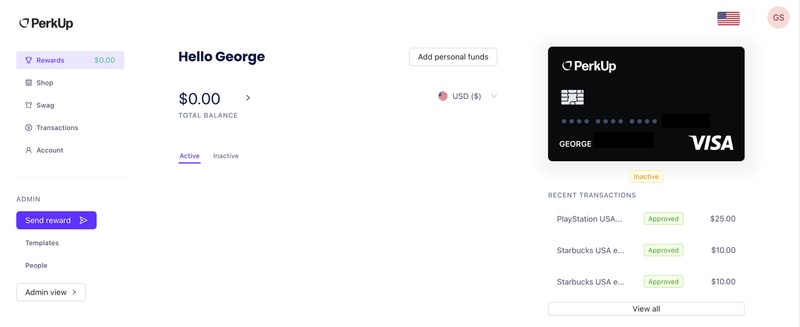Why is my Perk card inactive
Last updated May 28, 2024
When you register for PerkUp, your card is inactive by default. It may also be unavailable in certain countries, so you might not find it on the site.
If your card is inactive, it will appear like this:
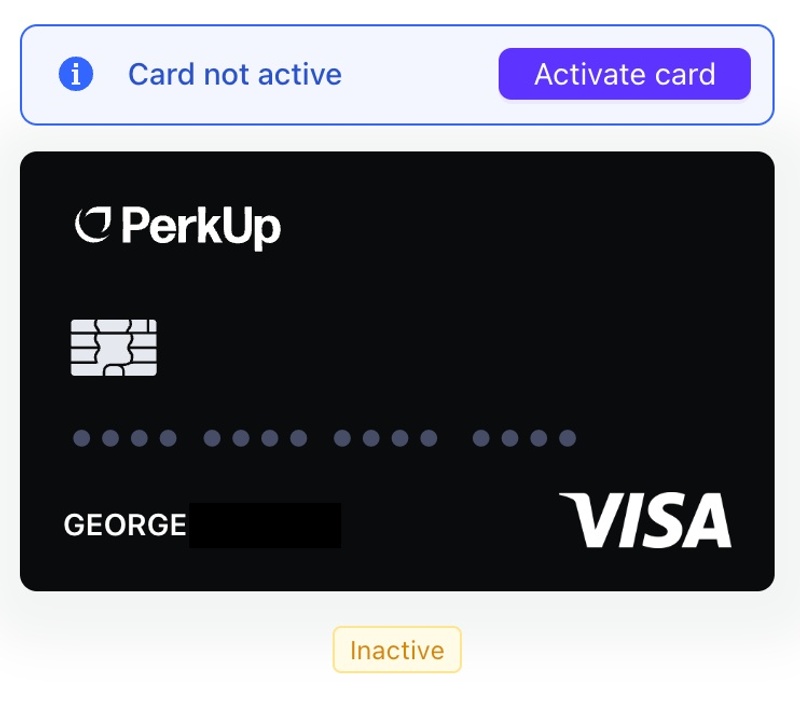
Reasons for an inactive card:
- No available balance
- No rewards received
- Inactive account
- Wrong organization account
1. No available balance or no rewards
You can check your available and rewards balances in the left-right corner by clicking "Rewards." Your card will be temporarily inactive if it says $0 or you have zero active rewards.
3. Inactive account
If your organization no longer employs you, you may be removed from the PerkUp account, and your card will be inactive or canceled.
4. Wrong organization
While creating your account, you may have created an organization in PerkUp. Try switching your organization to drop into your company's primary PerkUp account.
For more info, refer to Toggling between organizations
None of these reasons apply to me
If you see none of the seasons apply to you after reviewing the cases above, please contact our support team using the blue chat in the bottom left corner so we can help activate your card.