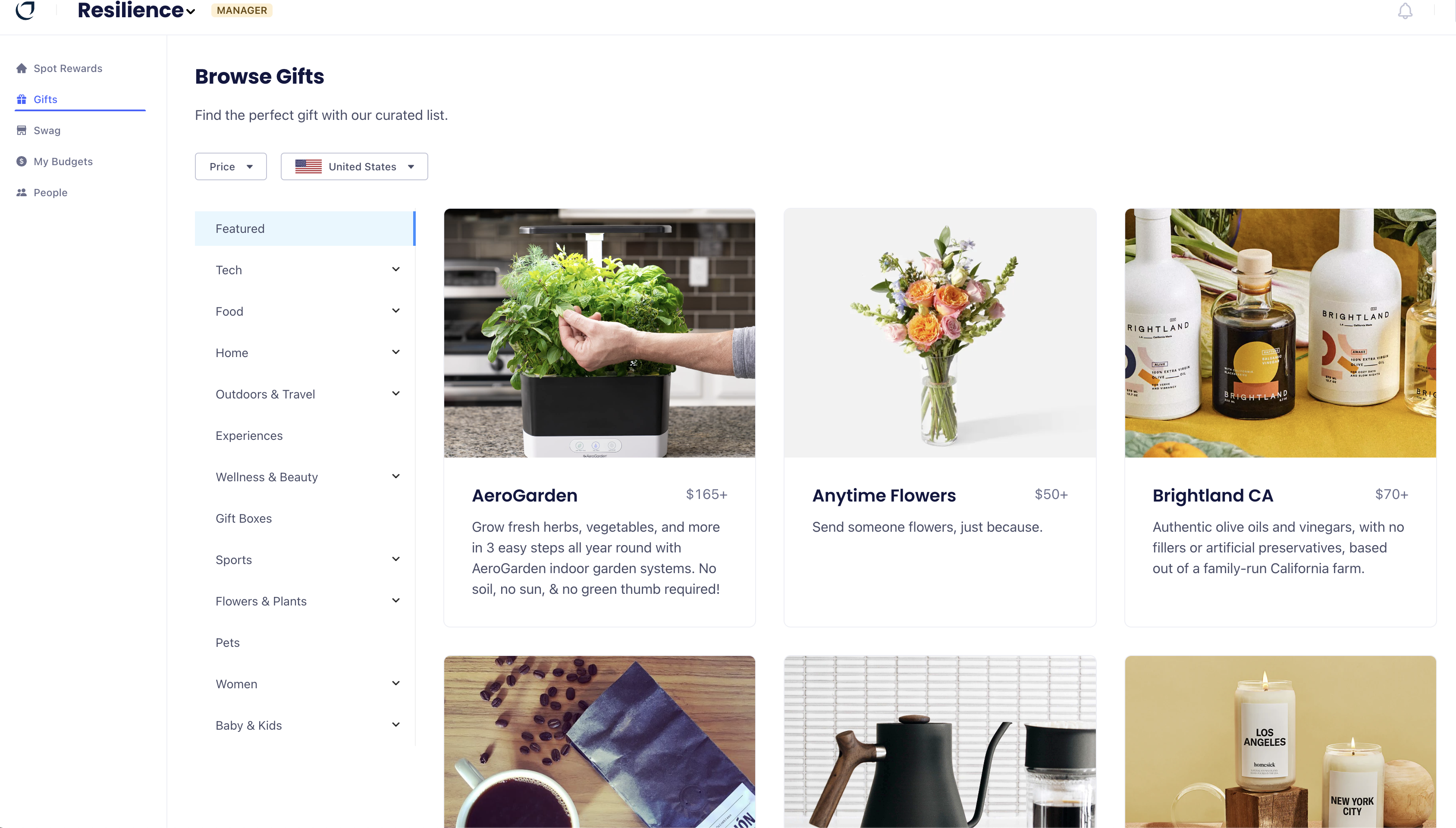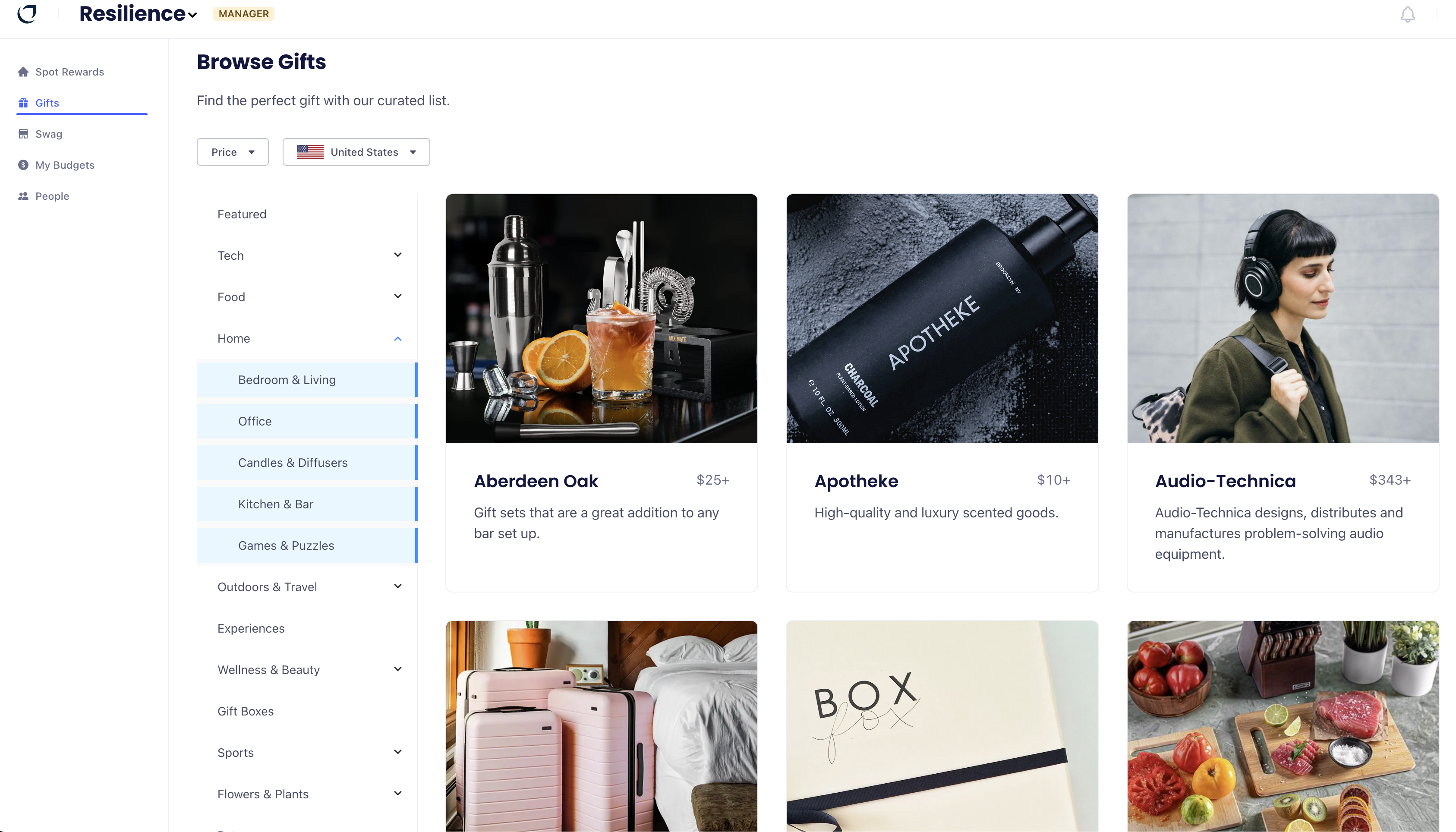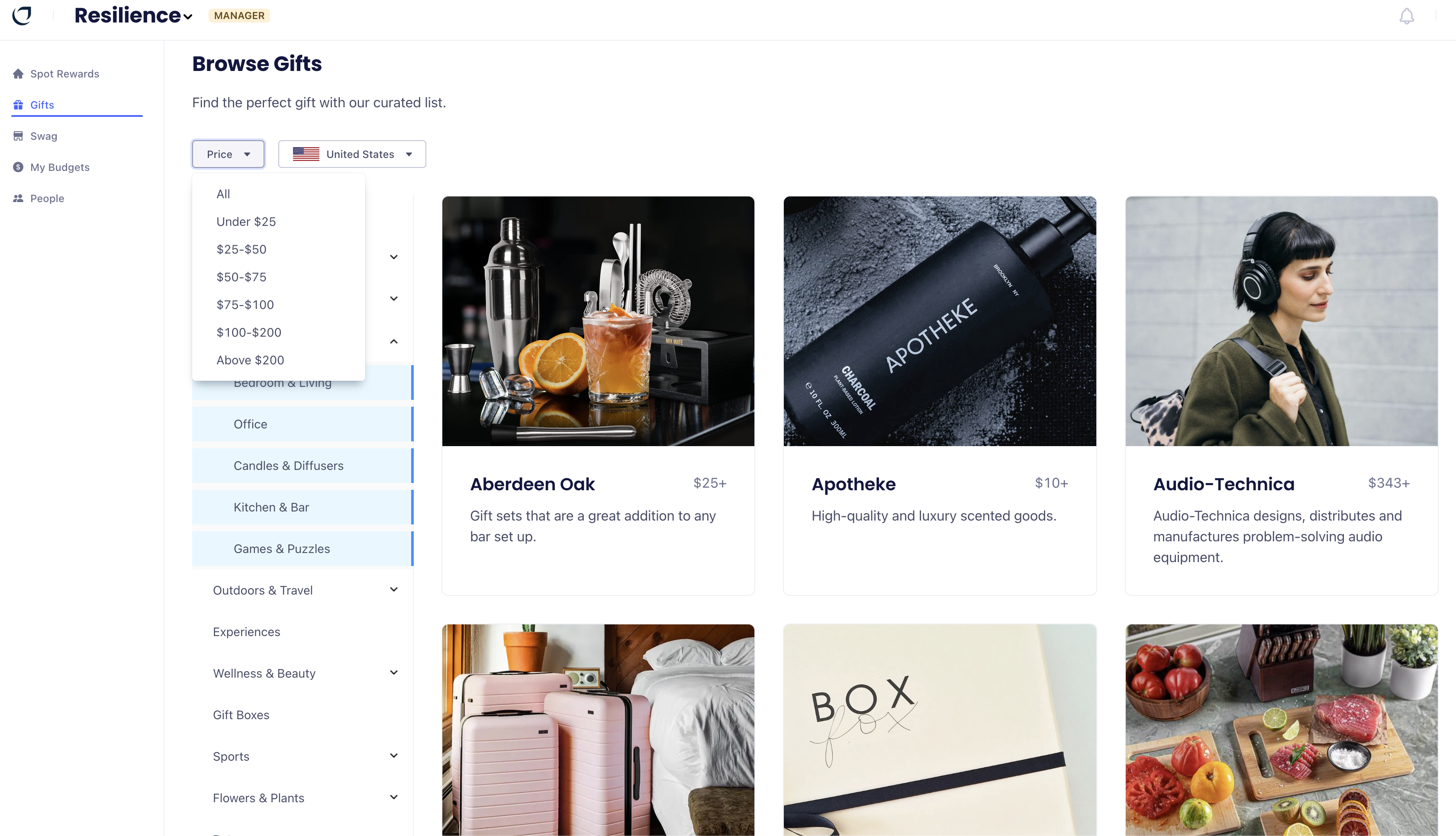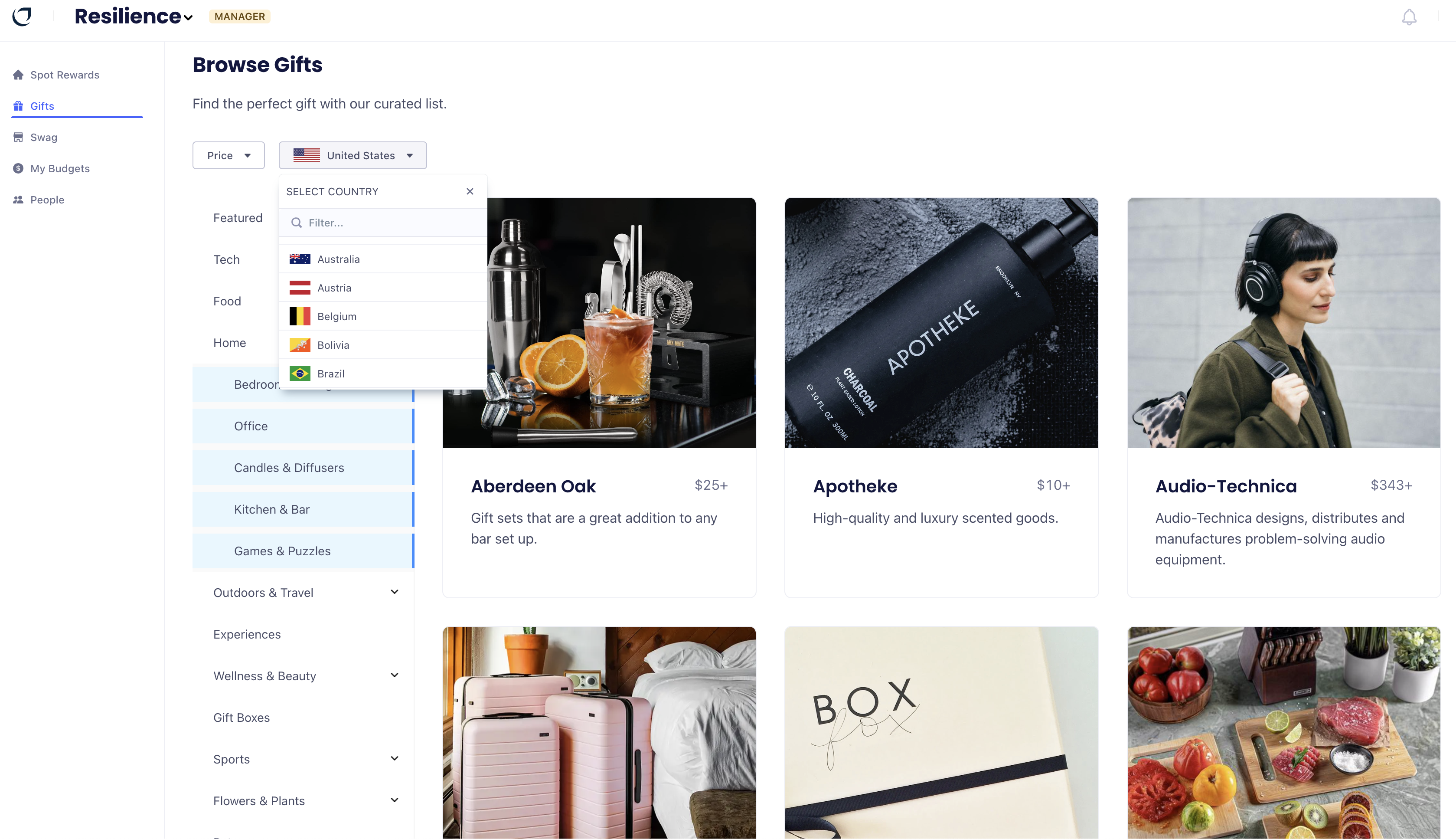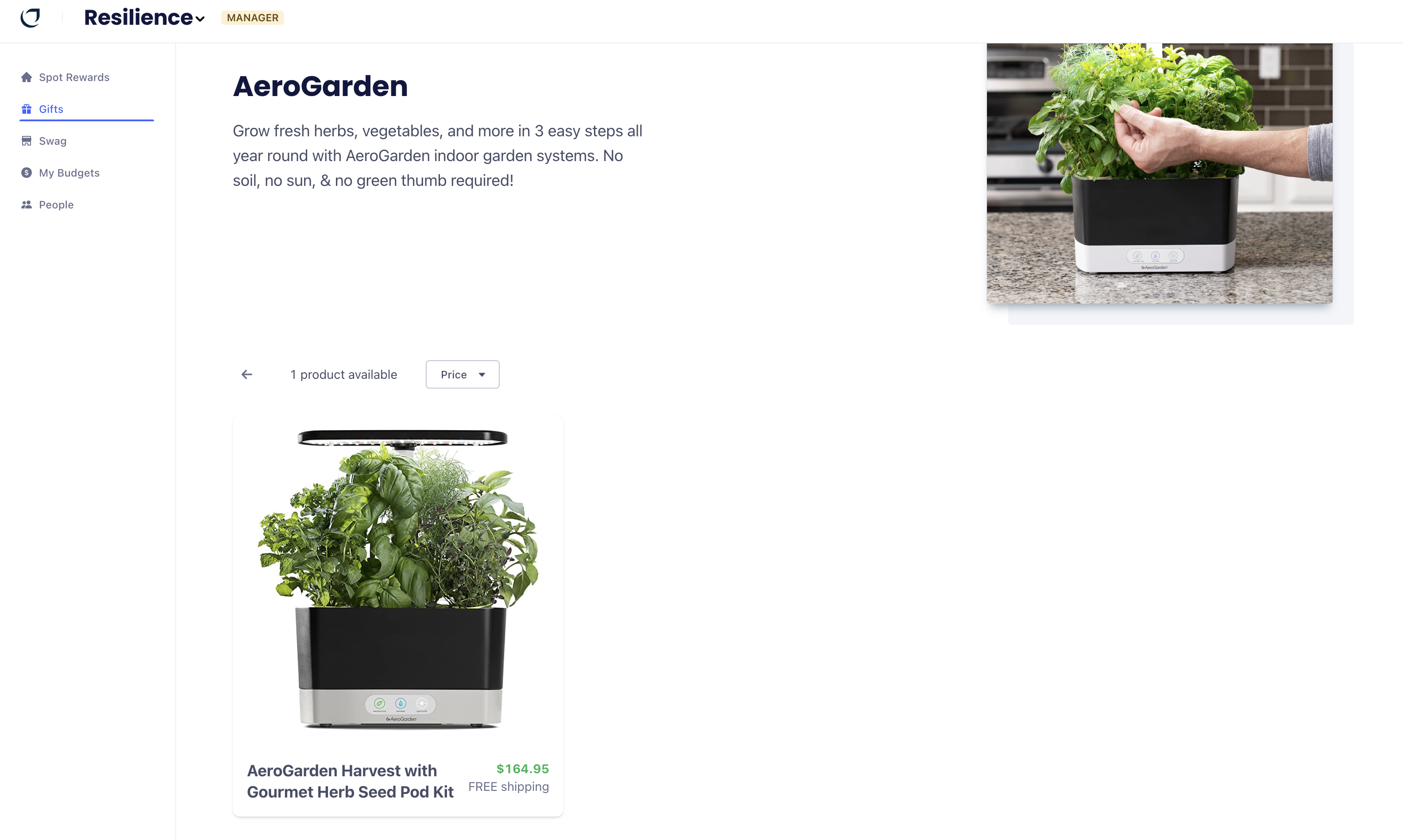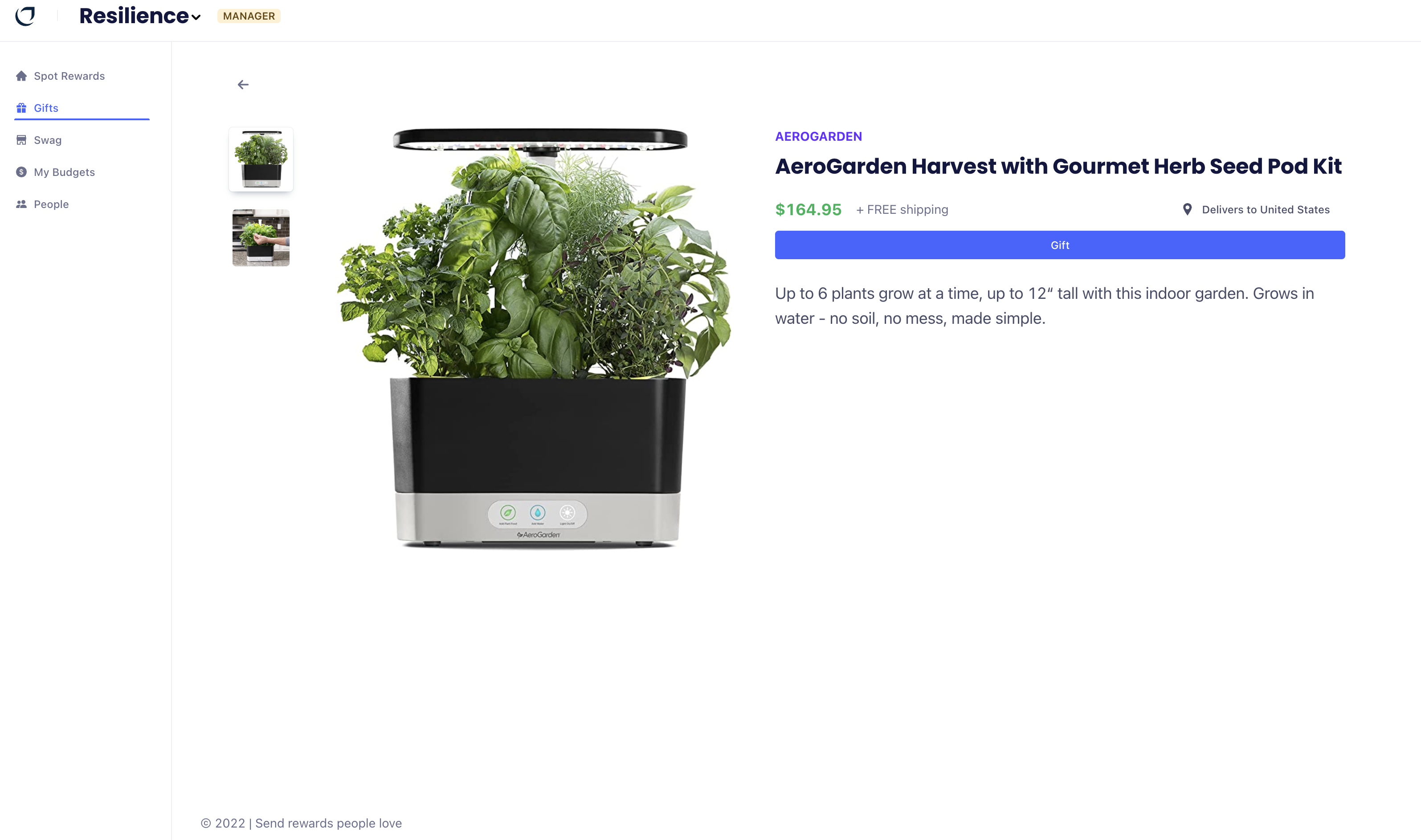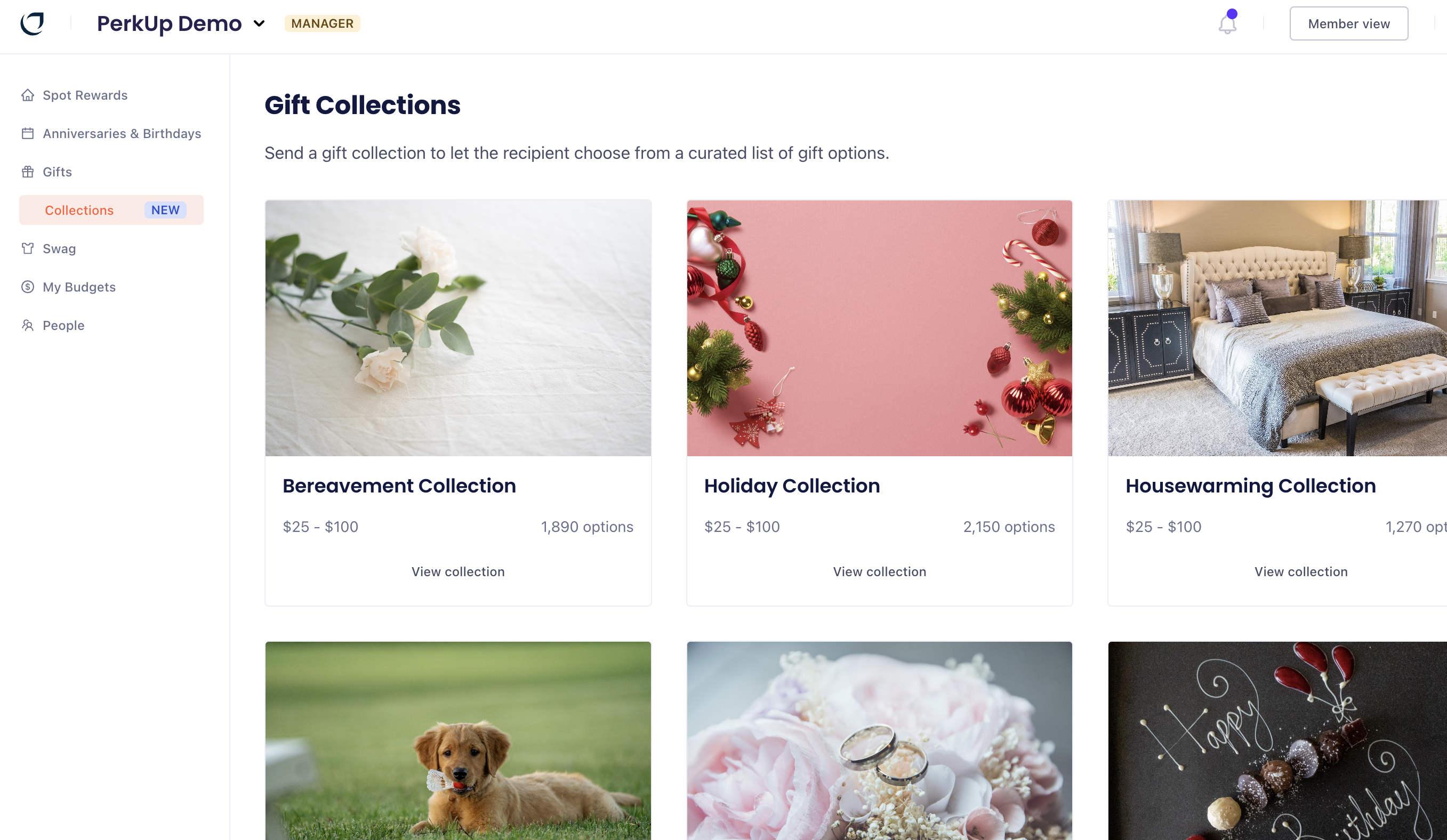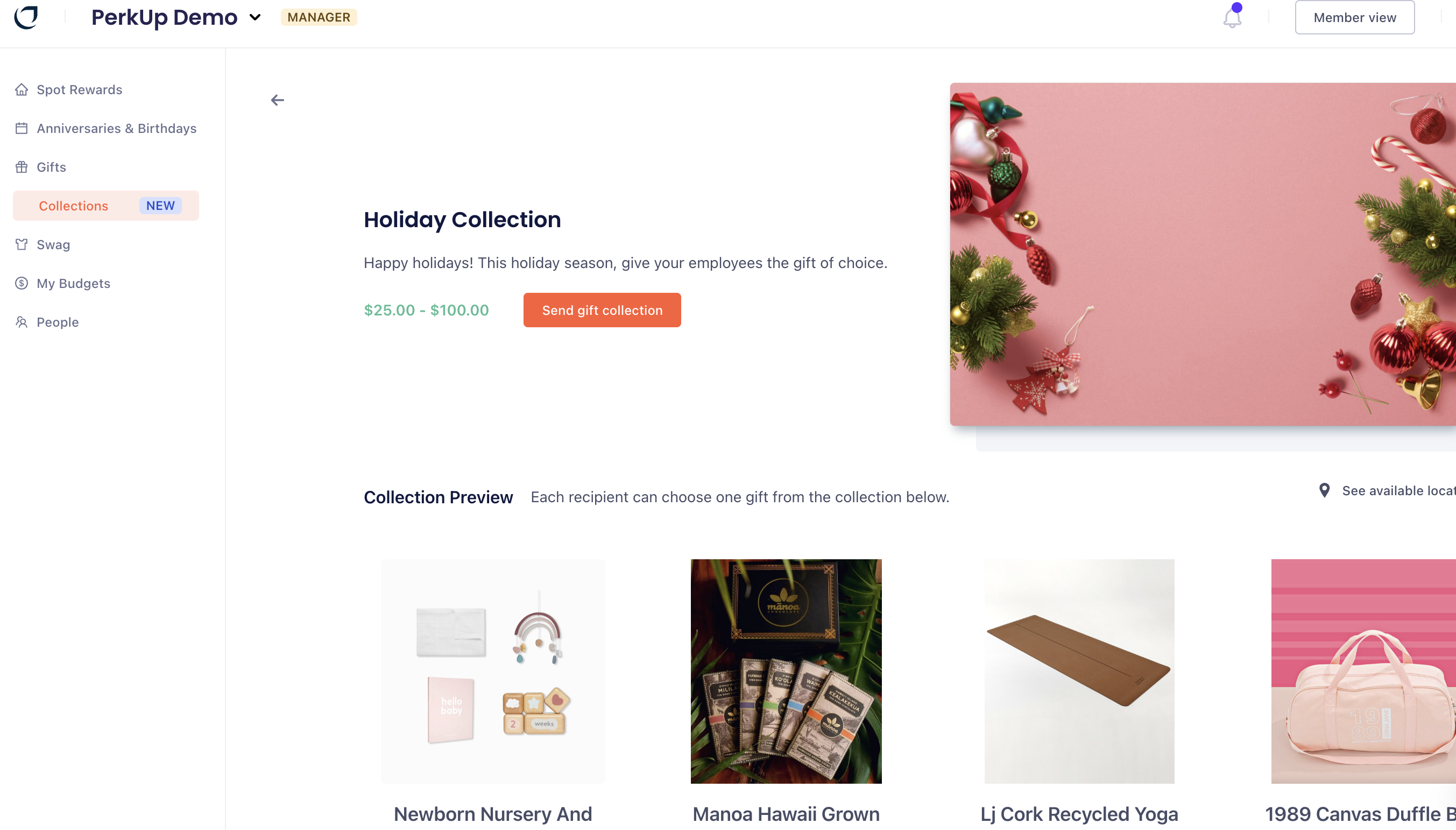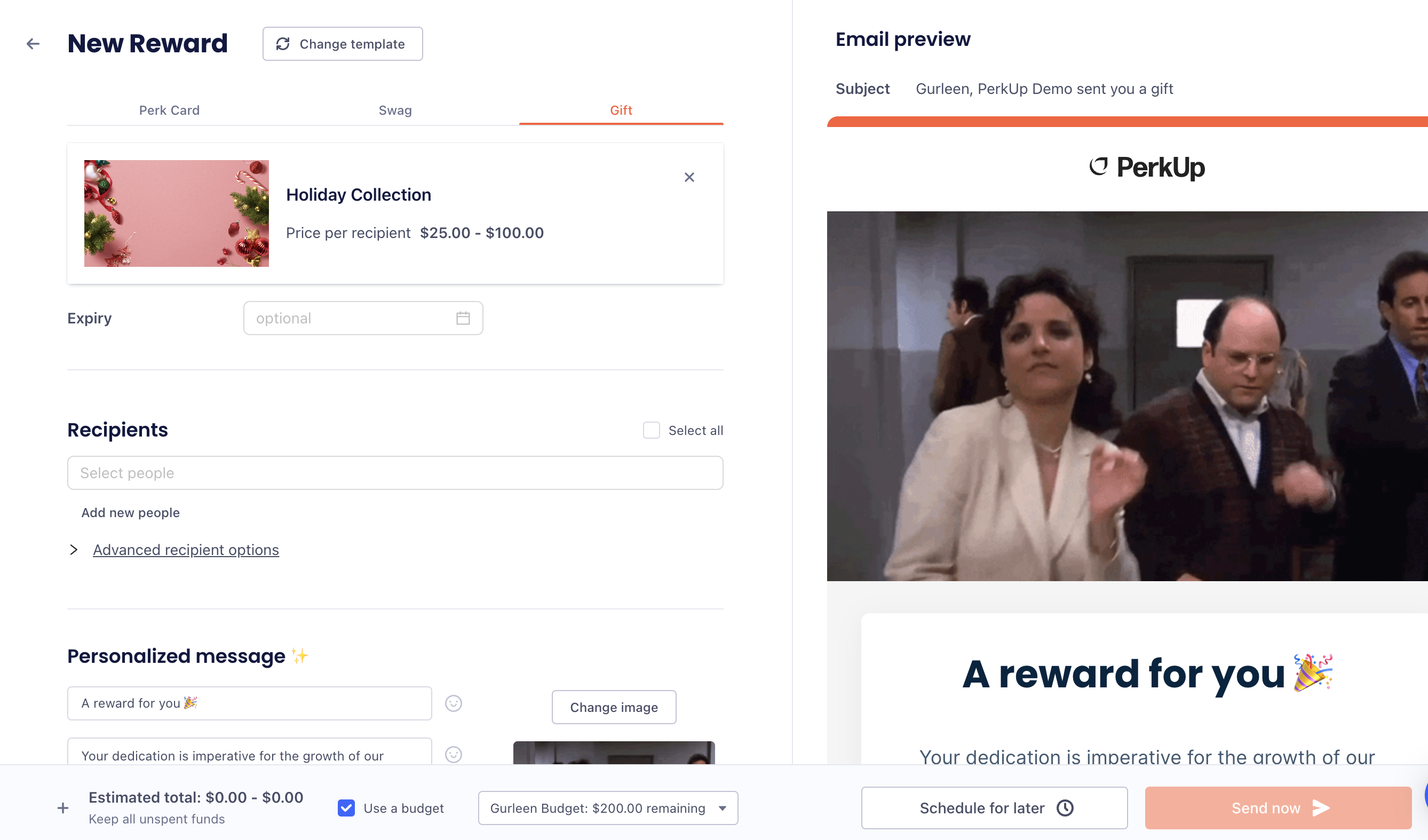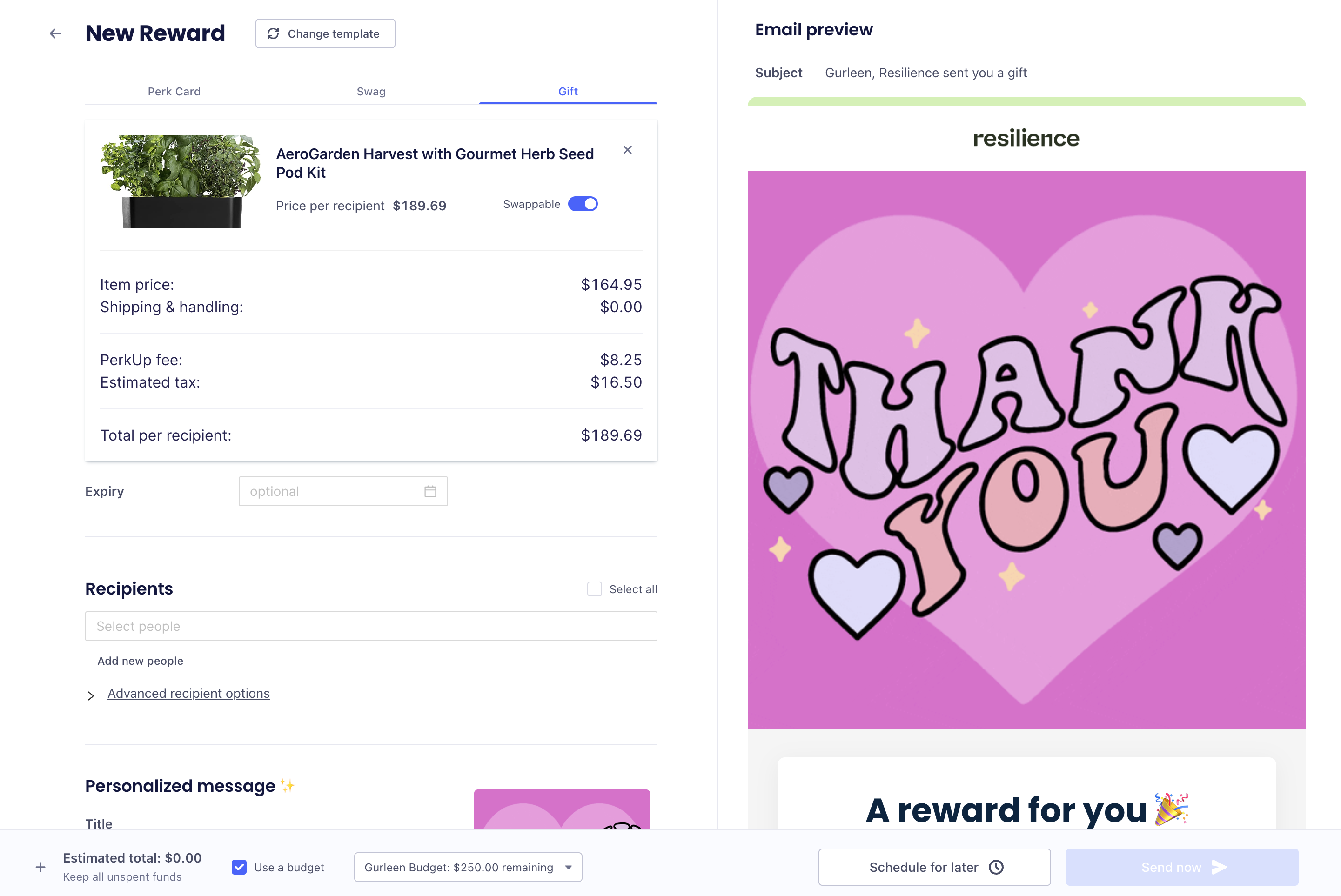How to send a gift
Last updated November 9, 2023
Contents
- How to choose a gift
- How to choose a gift collection
- How to prepare a gift for sending
- How to send a gift
Your team will surely appreciate a thoughtful token of appreciation such as a curated gift. Read on to learn how to send one to your people on PerkUp today!
How to choose a gift to send
1. Navigate to the Gift tab on the left-hand toolbar:
2. Browse through the PerkUp catalog via the category options on the left:
3. Filter by price or the country you're sending this gift to:
4. Click on the merchant to view the available product options and pick your desired item by clicking on it:
5. Click the blue "Gift" button to begin the sending process.
How to choose a gift collection
1. Navigate to the Collection subtab in the left-hand toolbar:
2. Browse through the available gift collections (categorized by occasion) and click on a gift collection to view the available product options:
3. Once you've decided on a collection, click on the "Send gift collection" button and follow the how to prepare a gift for sending steps to gift to a recipient:
How to prepare a gift for sending
1. Click on the gift item to view its pricing breakdown and decide if the recipient will have the choice to swap this item for a different one (of equal or lesser value) by toggling the option on or off:
2. Follow the personalization steps of creating a spot reward to prepare the gift for sending.
How to send a gift
1. Follow the steps to send a spot reward to send your gift!
That's all there is to it! We can't wait for your team to receive their special gifts.
Please don’t hesitate to reach out to our support team if you have any questions about sending gifts.