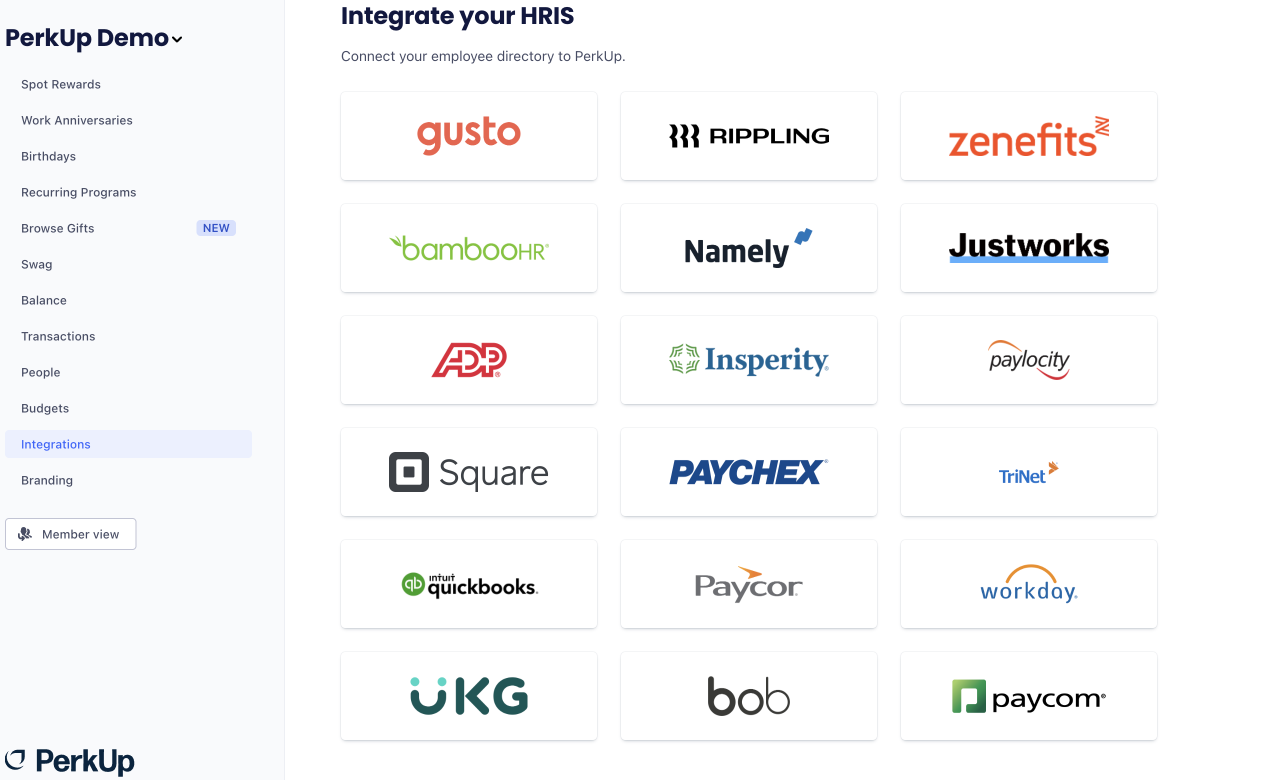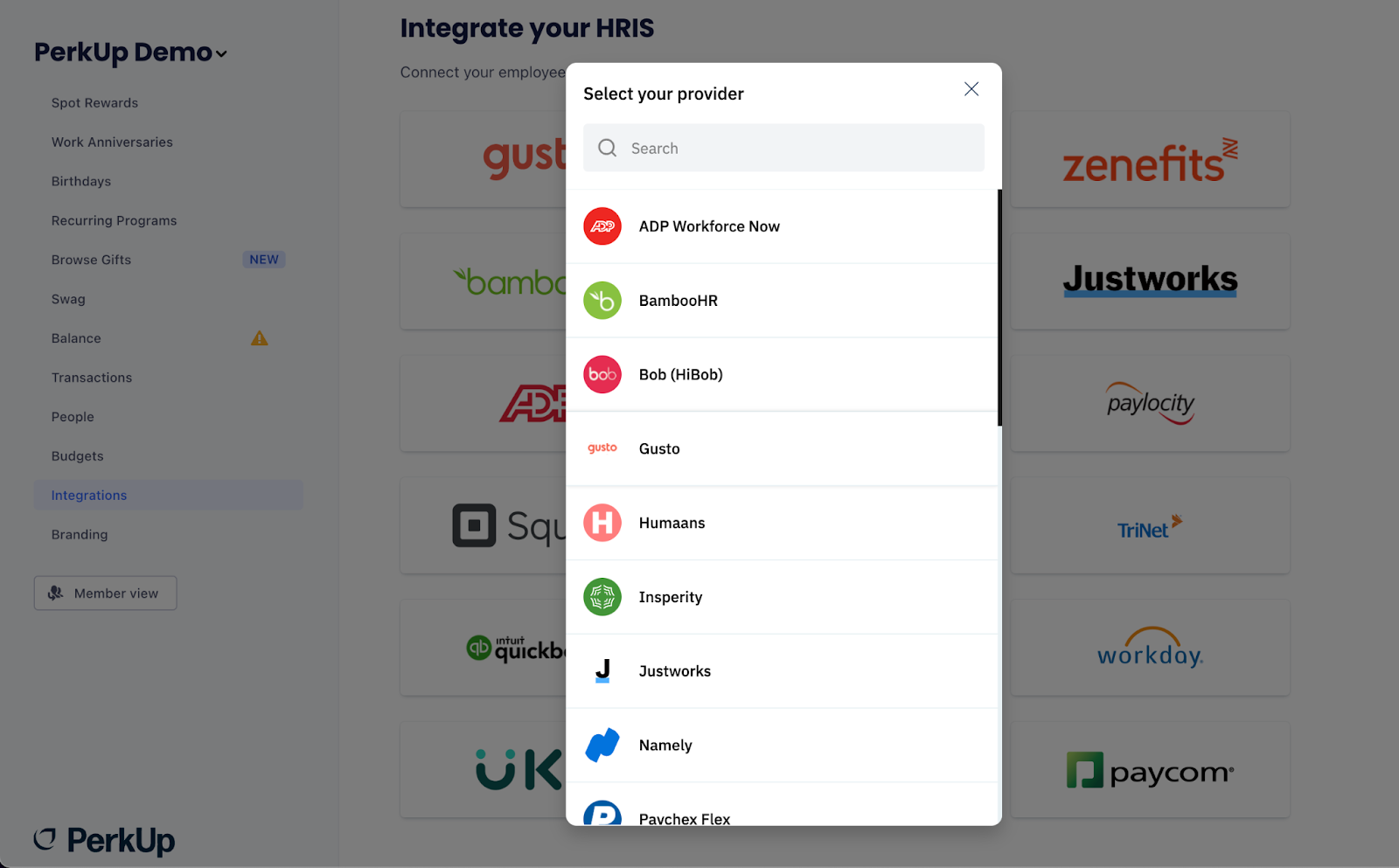How do I integrate my HRIS with PerkUp?
Last updated November 9, 2023
Contents:
- What is the HRIS integration on PerkUp?
- How to integrate your HRIS with PerkUp
What is the HRIS Integration on PerkUp?
With over 15 HRIS integrations - including Workday, Gusto, BambooHR, Rippling, and more - this daily sync will import your employee directory into PerkUp and automatically make updates depending on changes within your team.
The integration adds new employees to your company’s directory and automatically deactivates the accounts of employees that leave the company.
Now, let’s learn how to connect your HRIS to PerkUp.
How to integrate your HRIS with PerkUp
1. Click on the Integrations tab in the left-hand navigation:
2. Find your HRIS platform and select it.
3. Login with your account credentials and begin the sync.
Once the sync is complete, your entire employee directory will be available in the People tab and you can begin rewarding your team!
Please reach out to our support team if you have any questions or concerns about syncing your HRIS platform to PerkUp.