How to buy a gift card
Last updated August 15, 2025
1. Make Sure to Select the Correct Country
Before purchasing your Gift Card, you must ensure you're buying the card for the correct country. In the upper right corner of our page, you'll see an icon indicating the current country. If the gift card you want is for a different country, change it to avoid any issues with redeeming it.
2. Checking Availability
It is important to note that gift card availability may vary. If you can't find the gift card you're looking for, it might not be available now or in your country. We suggest checking back after some time to see if the card you want has become available.
3. Steps to Buy Your Gift Card
- Go to the Shop > Gift Cards.
- Select your Country.
- Pick the Gift Card of your preference.
- Select the amount.
- Confirm your purchase.
Once you finish placing your order on the transaction tab, you will have the redemption instructions and the link or the redemption code for your gift card, as in the image below:
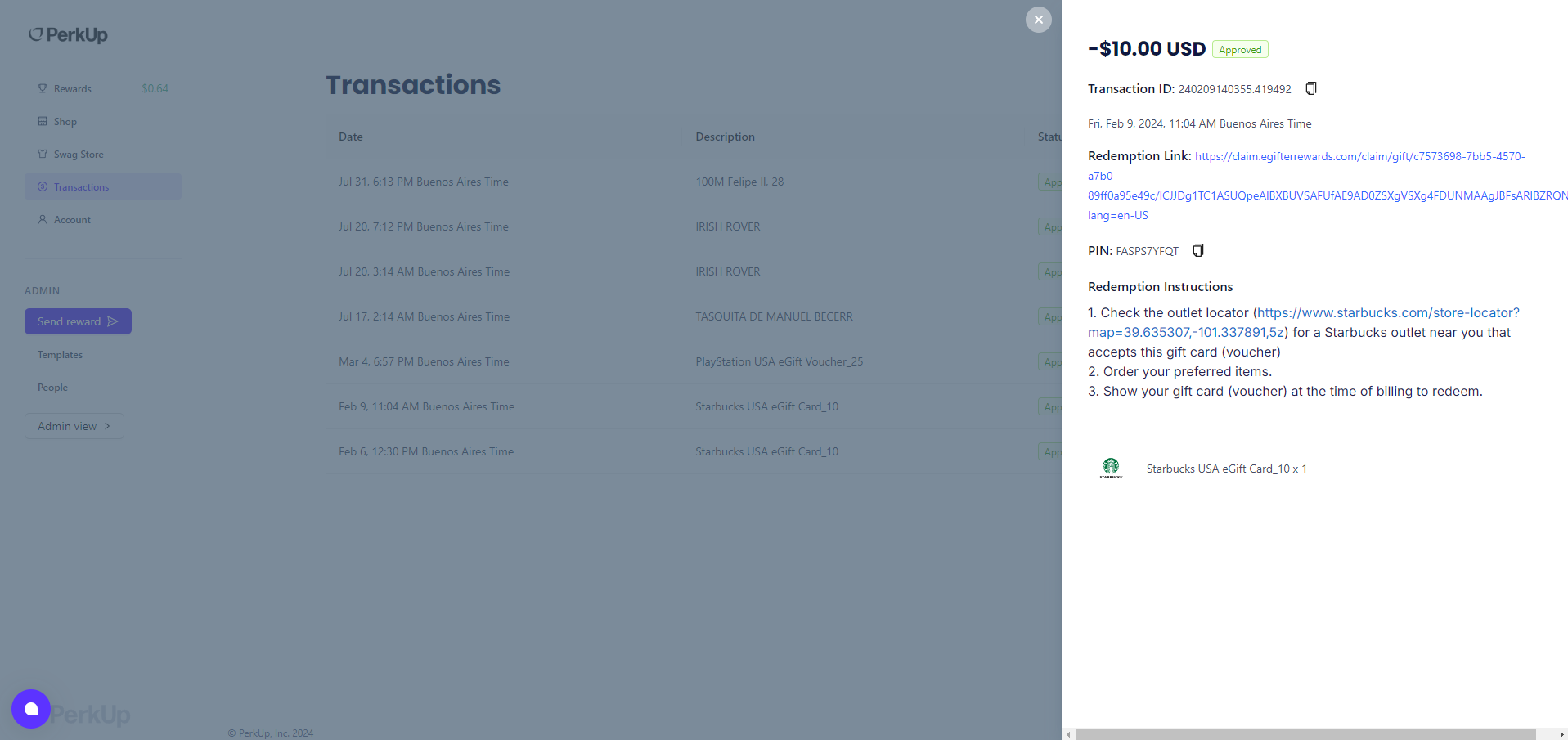
Frequently Asked Questions
What if I bought a gift card for the wrong country?
Unfortunately, we cannot offer refunds or exchanges if you purchase a gift card for the wrong country. Therefore, it's essential to ensure you select the correct country before completing your purchase.
Can I exchange my gift card for another one?
Once you have already made a purchase, it is not possible to swap any gift card.
I dont see the Gift Card Shop.
All organizations have the possibility to restrict some functionality on our site. In case you dont our Gift Cards Shop, it is possible that your organization doesn't have the Gift Card Shop active.
To verify you can ask your organization admin or to our customer support team

